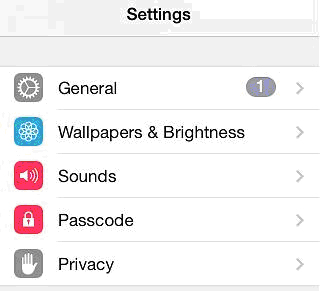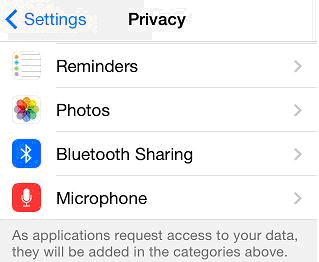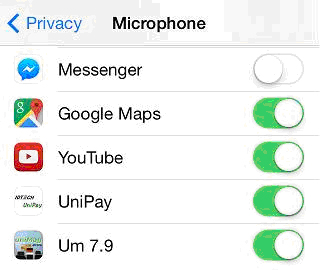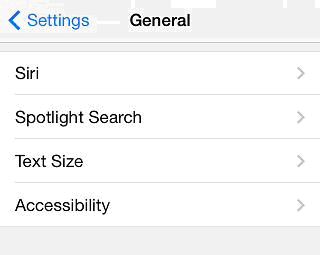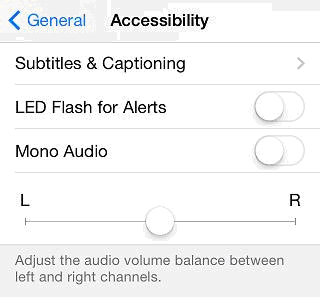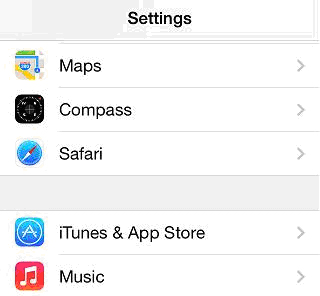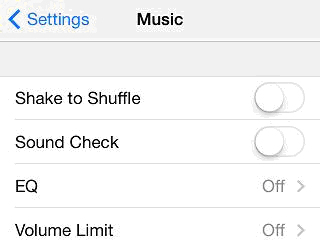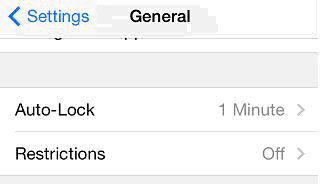UniMag Common Issues for iOS SDK
I'm using the UniMag Reader app from iTunes, the App Store, and it's not working. What is wrong?
iOS has a few potential settings which can cause the UniMag not to work. When a device fails to connect or read, please check the following settings to make sure they are correct.
1. Privacy: Please go to the privacy menu in the settings and check for microphone.
Ensure that any app which uses the UniMag reader is set to green.
2. Mono Audio: Please go to settings, general, accessibility to check the mono audio setting.
This should be turned off and is in the hearing section of this list. Also, check the left right balance just below this to make sure it is in the center.
3. Volume limit: The iOS device can be set to limit volume from the music app. To check this, please go to settings and scroll down until you find the music app (picture of a red music note).
In this menu, check the Equalizer and Volume Limit settings to make sure they are both turned off.
4. Restrictions. If this is turned on, you need to make sure microphone access or audio settings are not incorrectly set with access denied.
If all of these settings are correct and the reader still does not work, please make sure you have checked function in the ID TECH demo. It can be found on the app store under the terms "ID TECH UniMag". You may also try the same reader with a different device, just to be sure that the problem is not specific to that mobile device.
This article is extracted from portions of the UniMag FAQ - FAQ: Mobile Card Readers