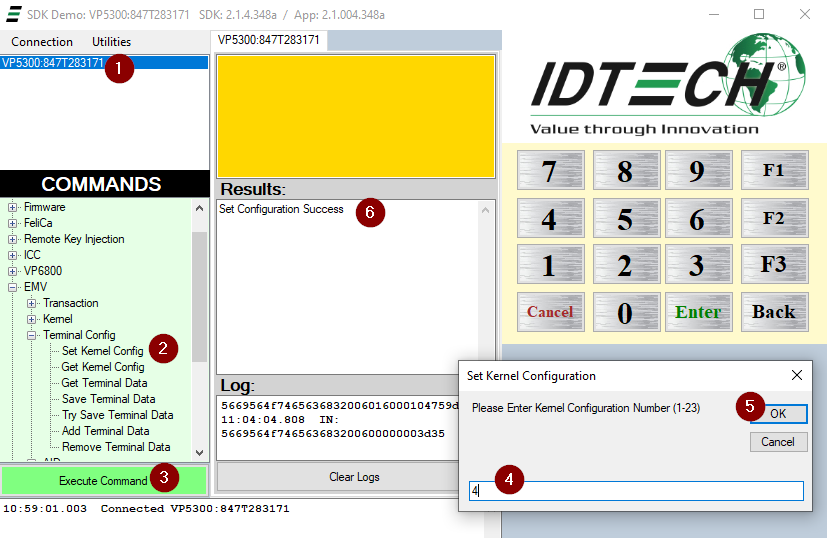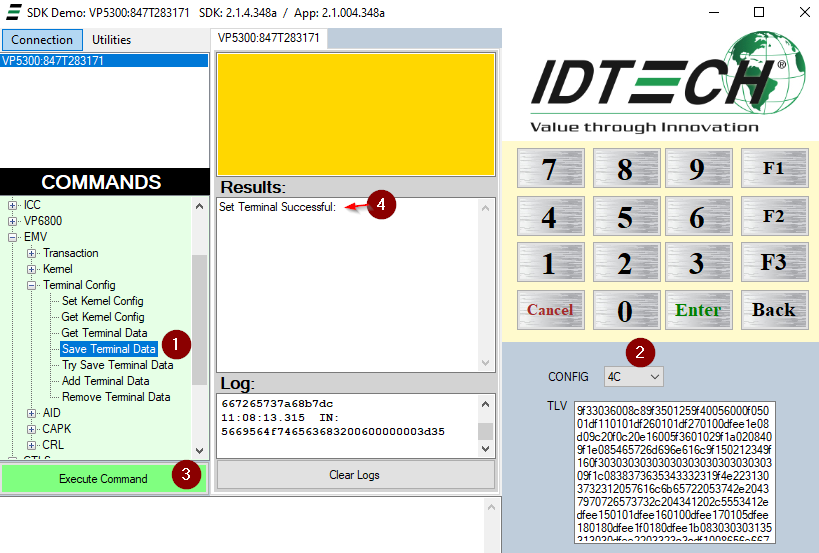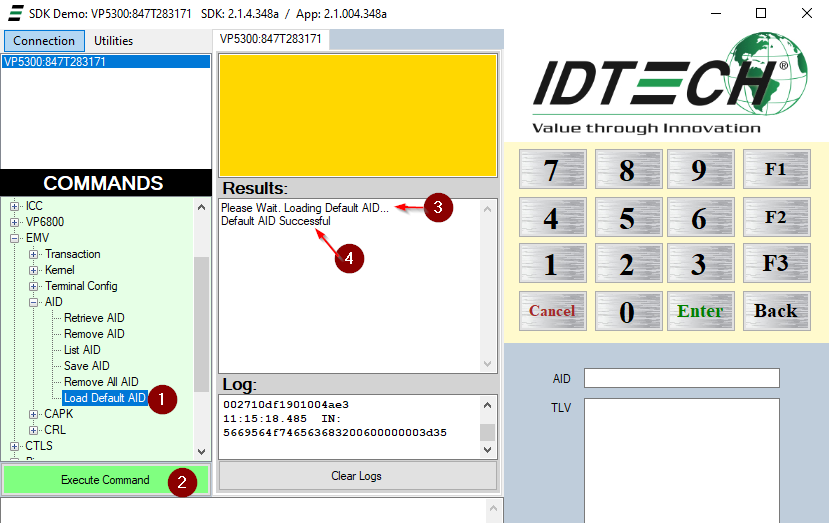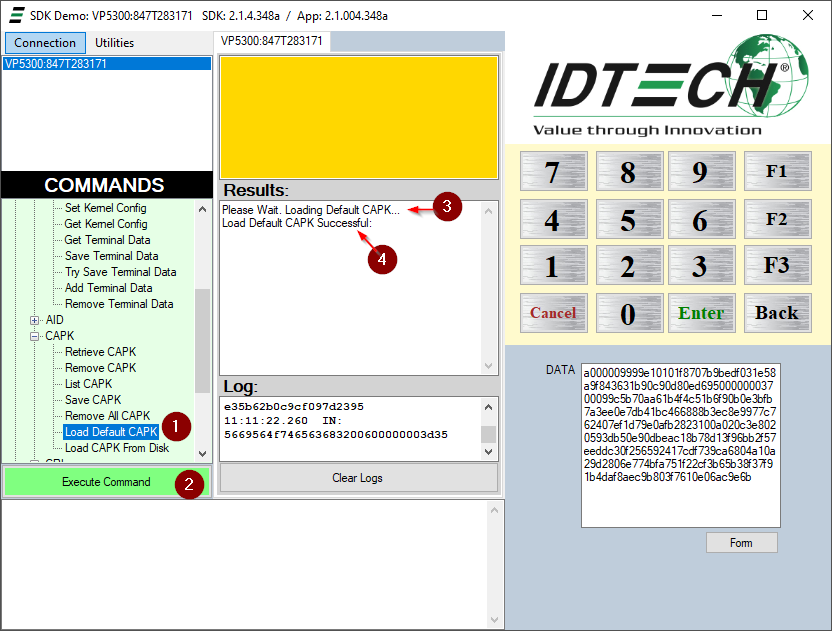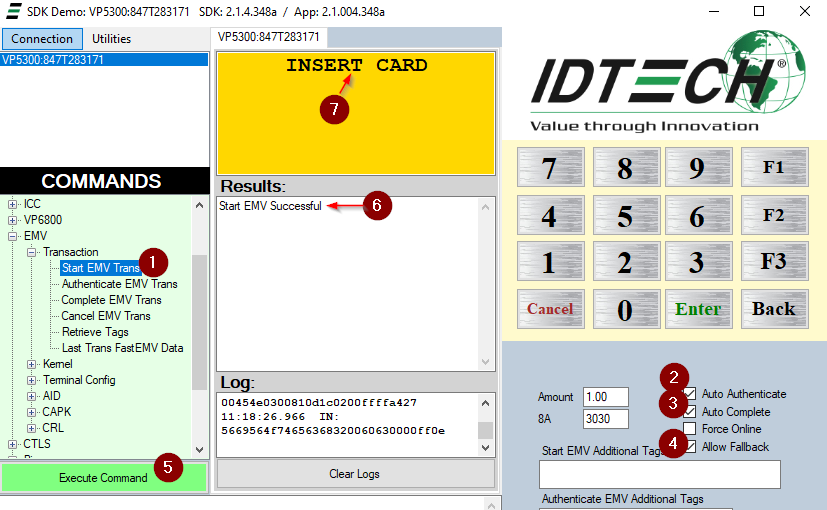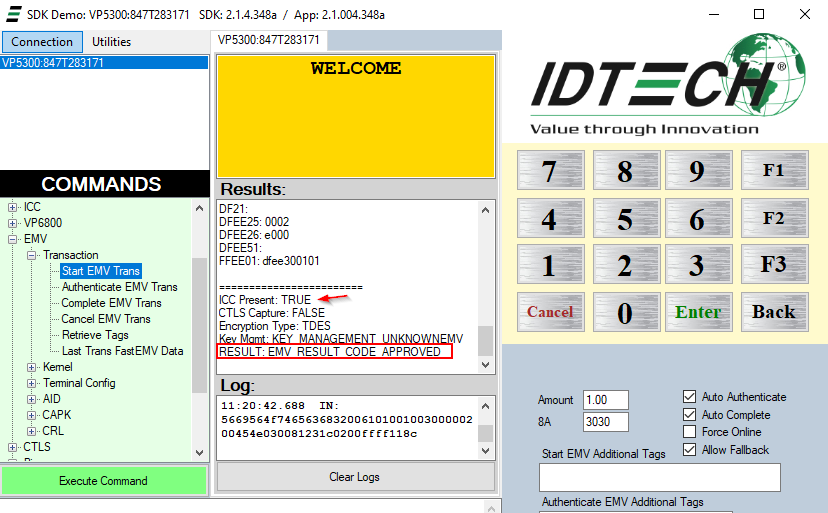Performing a Contact EMV Transaction Test with the VP5300
In order to perform an EMV transaction test, a VP5300 reader must first have the terminal config, terminal data, AIDs, and CAPKs loaded.
Follow the steps shown in the uDemo screenshots below to set the Terminal major config to 4C (to test the VP5300 alone) and load the 4C terminal data, default AIDs, and default CAPK before starting an EMV transaction test.
- Set 4C kernel config:
- Save 4C terminal data:
- Load default AIDs:
- Load default CAPKs:
- Perform a CT EMV transaction test and check the result: