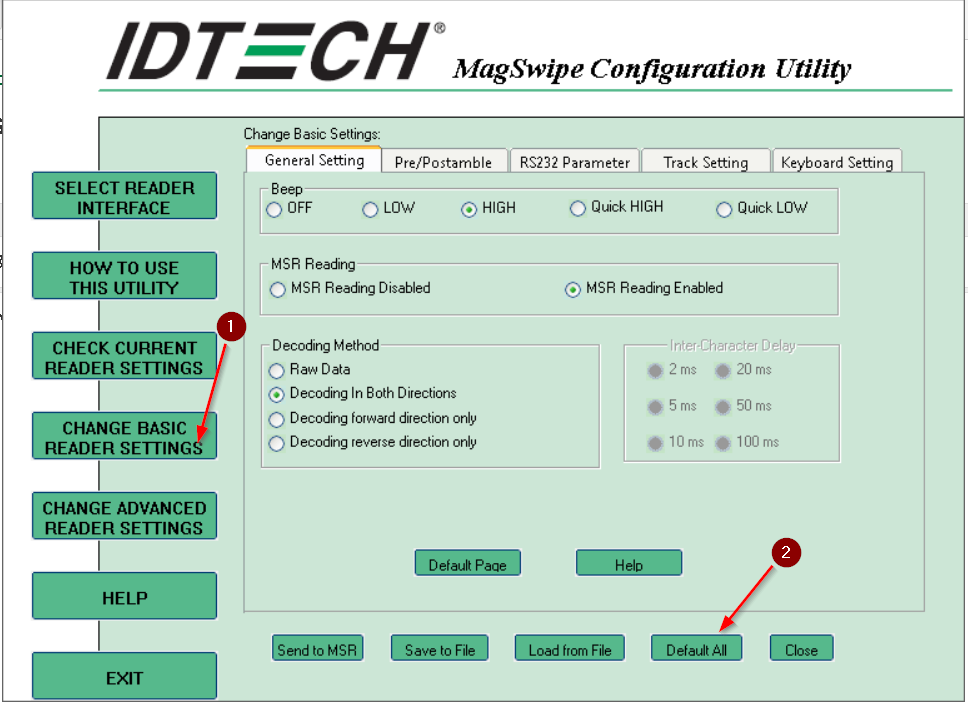How to reset default settings on MiniMag II or SecureMag
This works with all the IDTECH USB/HID, USBKB & RS232 interface card readers that this Configuration software supports. (e.g. SecureMag, Easy Mag, SecureHead, etc.)
- Launch the MagSwipe Configuration Software with the reader connected through USB