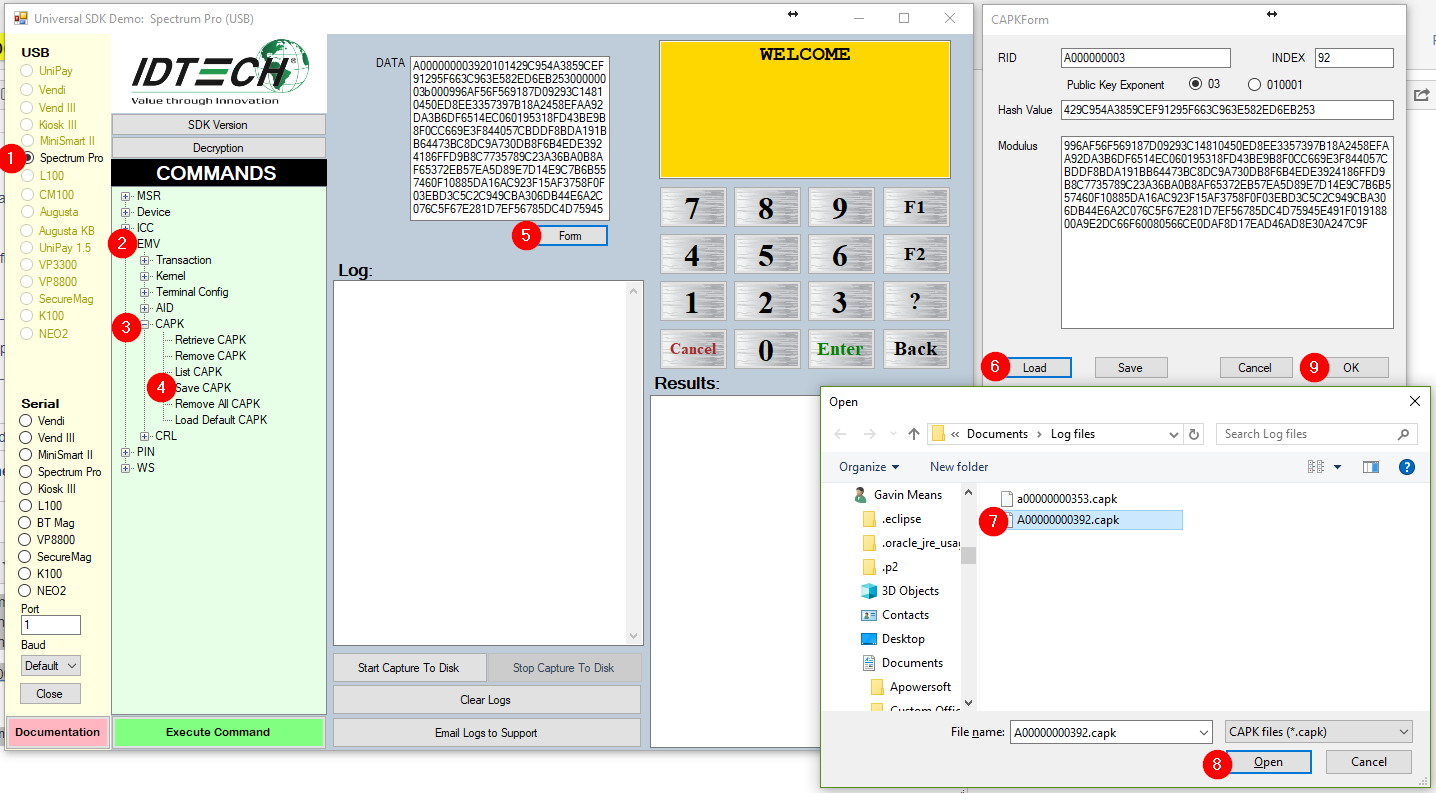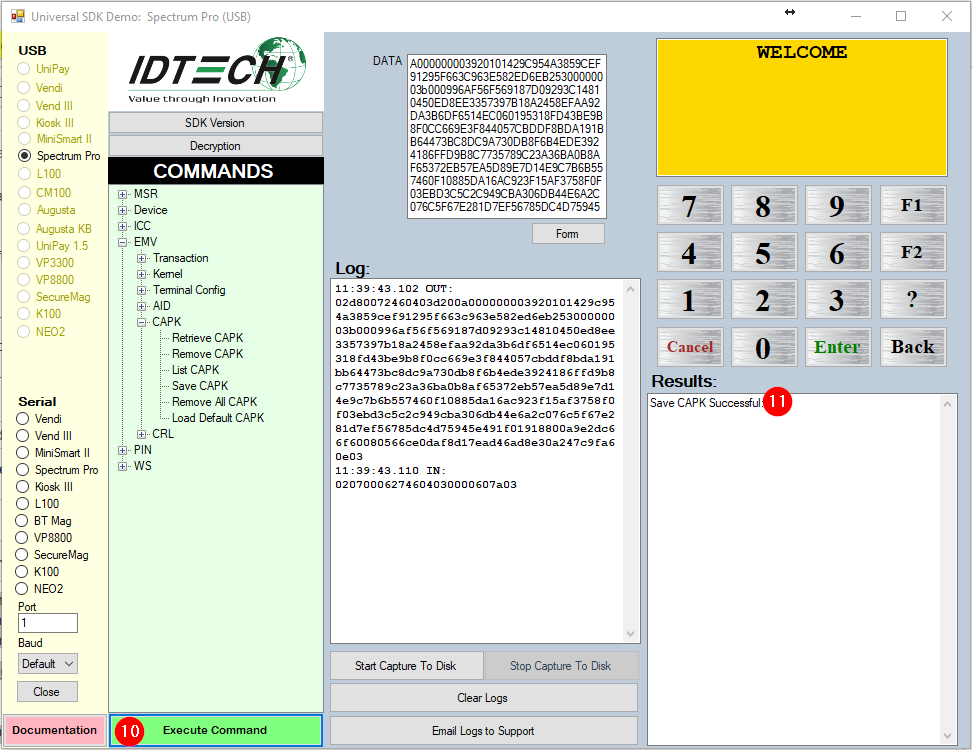/
How to Load an EMV CAPK from a File Using uDemo
How to Load an EMV CAPK from a File Using uDemo
This information and the CAPK files are for demonstration purposes only. You should receive your CAPKs from you Gateway or Processor.
Loading CAPK from a CAPK file:
uDemo has commands to save and Retrieve CAPKs. From that command you can get to a form (see steps 5, 6, and 9 below) that is designed to simplify providing the various elements needed when saving a CAPK to a credit card reader (terminal). From the form, users can save or load CAPK files to simplify the process even further. ID TECH can provide the file for a particular CAPK. The file with these instructions will make saving CAPKs to your reader very easy:
- Launch uDemo with the Spectrum Pro (or other reader) connected. Make sure uDemo recognizes the correct reader is connected.
- Expand the EMV commands.
- Expand the CAPK commands.
- Choose the Save CAPK command.
- Select the Form button to open the CAPK Form dialog box. This will open in a separate window.
- Select the Load button.
- Navigate to the CAPK file.
- Select Open.
- Select OK.
- Select Execute Command.
- Look for the "Save CAPK Successful: " message in the Results window.
Viola!
CAPK files:
Related content
How Do I Prepare My Contact/Contactless EMV Reader for EMV Transactions?
How Do I Prepare My Contact/Contactless EMV Reader for EMV Transactions?
More like this
Products - Home
Products - Home
Read with this
Performing an EMV Transaction Test with the MiniSmart II
Performing an EMV Transaction Test with the MiniSmart II
More like this
How to disable Contactless Magstripe transactions on the reader?
How to disable Contactless Magstripe transactions on the reader?
Read with this
How do I verify that my Spectrum Pro is injected with a key and is encrypting MSR and EMV data?
How do I verify that my Spectrum Pro is injected with a key and is encrypting MSR and EMV data?
More like this
Can ID TECH tell me what AIDs, CAPKs, and Terminal Settings I Need to Load into my EMV Reader?
Can ID TECH tell me what AIDs, CAPKs, and Terminal Settings I Need to Load into my EMV Reader?
More like this