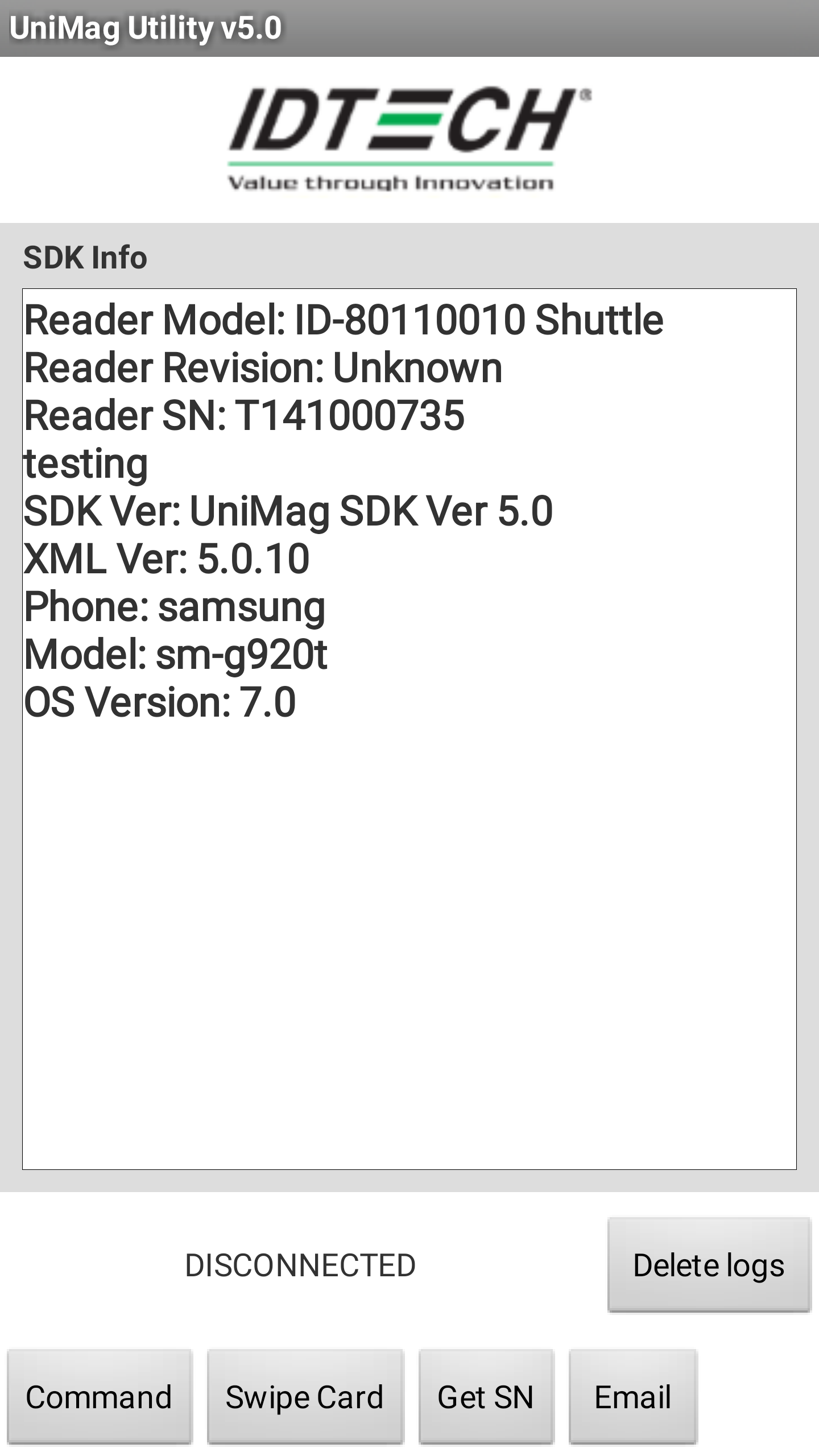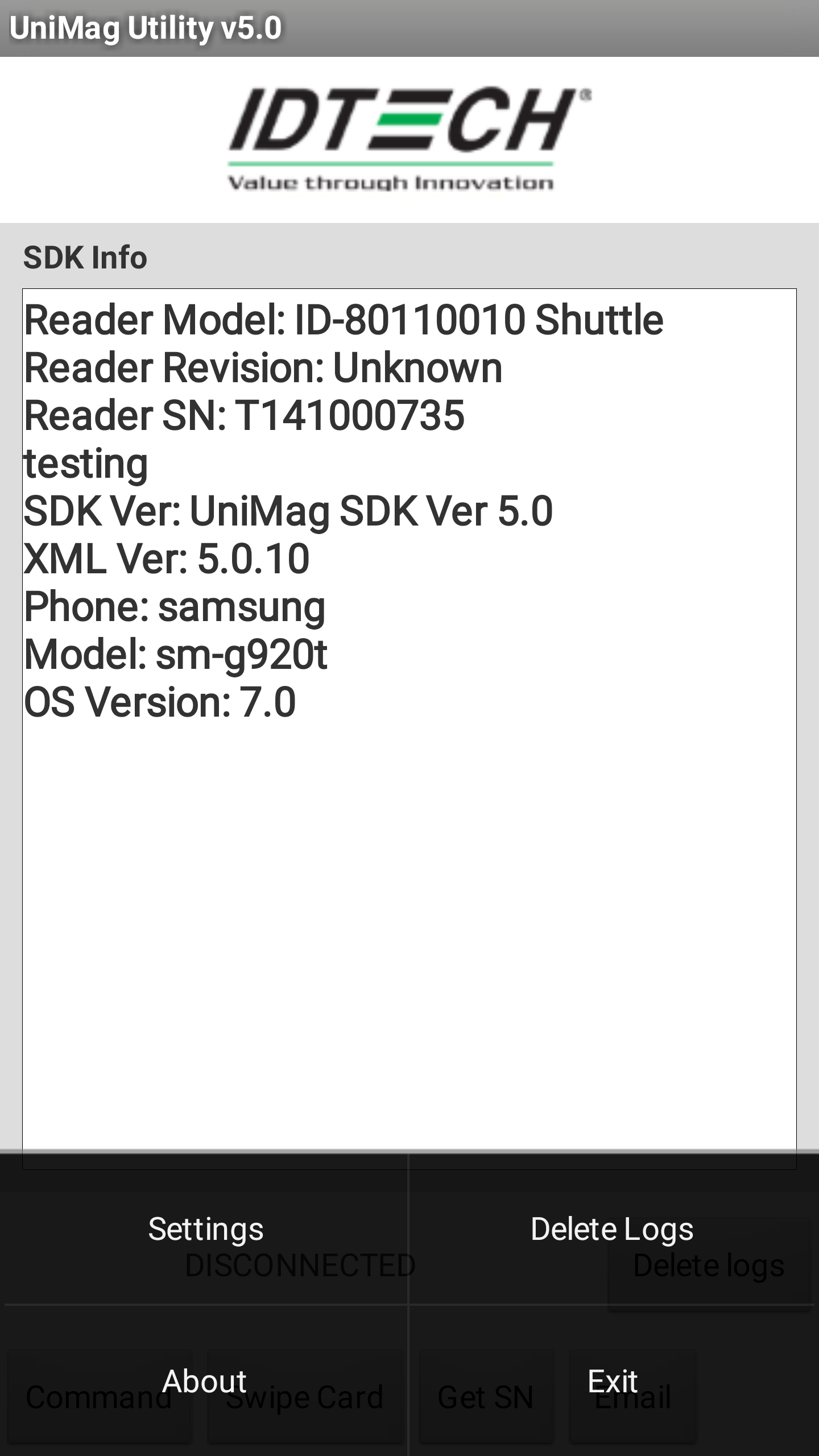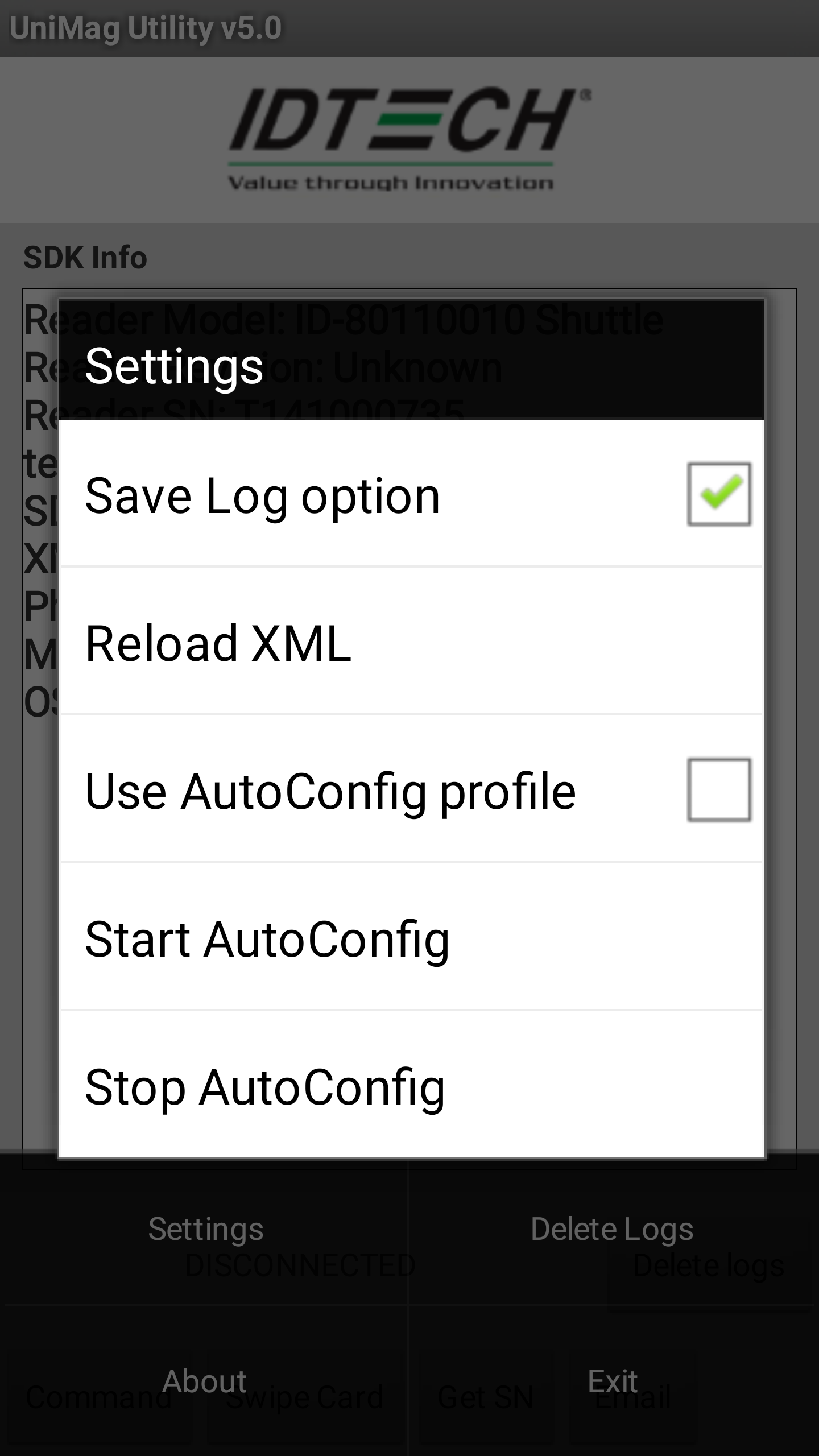/
My mobile device is not in the Shuttle compatibility list, what can I do?
My mobile device is not in the Shuttle compatibility list, what can I do?
UniMag Utility v5.0 Android Support
Step 1: Install and open UniMag Utility v5.0 application from the Play Store
Step 2: Bring up the settings interface (depending on your mobile device, you may need to press and hold one of the panel buttons beside the home button e.g. 'back' button) to select Settings and Reload XML
Step 3: Navigate through the folders to select the uploaded configuration file
Step 4: Next, open Settings again and select Start AutoConfig *This make take a few minutes to complete
If successful, the app should return the reader's serial number.
Now you can swipe cards and use the built-in email feature to send data over for us to determine whether or a not a supporting profile can be added.
, multiple selections available,
Related content
UniMag Demo walkthrough (Google Play app)
UniMag Demo walkthrough (Google Play app)
More like this
FAQ: Mobile Card Readers
FAQ: Mobile Card Readers
More like this
UniMag Utility (android) - Home
UniMag Utility (android) - Home
More like this
UniMag Common Issues for iOS SDK
UniMag Common Issues for iOS SDK
More like this
Inquiring about devices - Autoconfig Issue
Inquiring about devices - Autoconfig Issue
More like this
UniMag Demo (iOS) - Home
UniMag Demo (iOS) - Home
More like this