Using the MagSwipe Configuration Utility to Save or Load a Reader's Settings to or from a File
IT-ADMIN G (Deactivated)
Chris Barton
Brian Chiu (Unlicensed)
Owned by IT-ADMIN G (Deactivated)
Download, extract, and run the MagSwipe Configuration Utility. Follow the steps below.
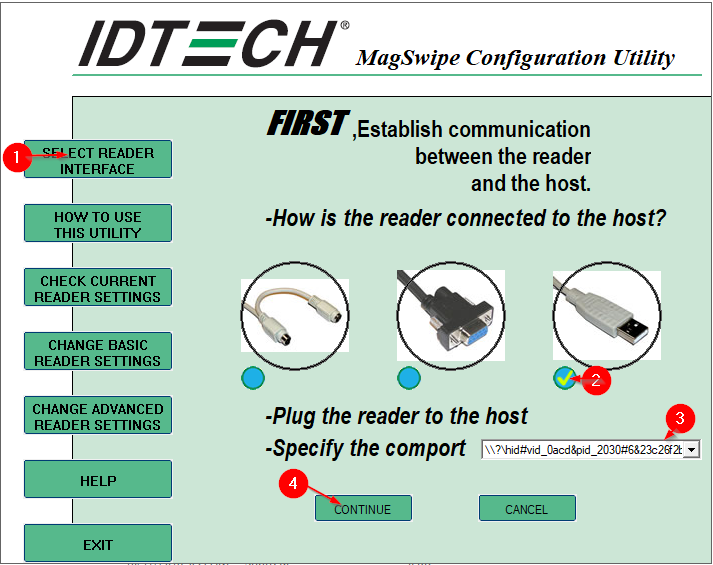
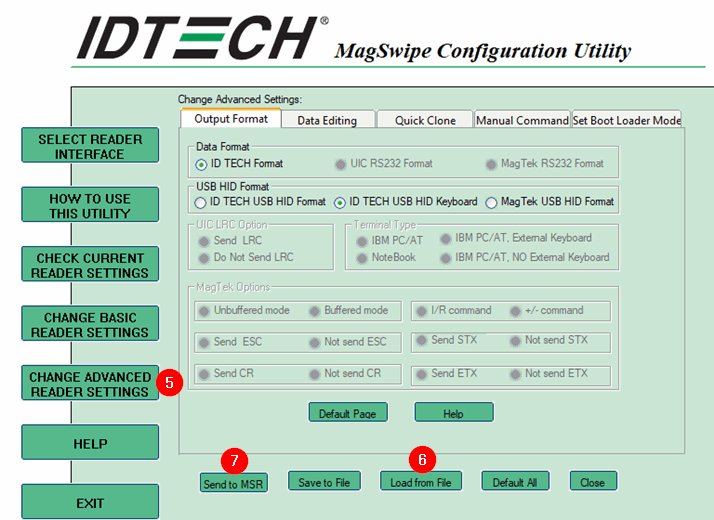
Related:
Click here to search for related content
Found 10 search result(s) for magswipe.
Page:
Using the MagSwipe Configuration Utility to Save or Load a Reader's Settings to or from a File
(Knowledge Base)
Dec 11, 2024
Dec 11, 2024
Page:
MagSwipe Configuration Utility - How to configure card reader with a configure file provided?
(Knowledge Base)
Feb 05, 2024
Feb 05, 2024
Page:
Why the MagSwipe Config Utility doesn't show all buttons on Win 10 Enterprise?
(Knowledge Base)
Apr 20, 2023
Apr 20, 2023
Page:
How to use the MagSwipe Configuration software to send a manual command to the reader?
(Knowledge Base)
Feb 14, 2018
Feb 14, 2018
Page:
How to reset a reader to default settings in MagSwipe Configuration Utility
(Knowledge Base)
Nov 02, 2018
Nov 02, 2018
Page:
How to output MSR track data without carriage returns (print all tracks on one-line)?
(Knowledge Base)
Feb 05, 2024
Feb 05, 2024