r
Quick Facts
Interface: the 3rd numeric digit of the part number will indicate the Interface type IDRE-XXXXXX: 2 RS232; 3 PS/2 keyboard;4 USB keyboard;5 USB-HID;6 USB-CDC; 7 RS232 Port Powered
Description: Encrypting magnetic strip reader
- Reader can function as a standard reader, or can be configured to an encrypted reader
- Supports masked clear text data (partial PAN, card holder’s name)
- Supports TDES & AES encryption (TDES is standard)
- DUKPT key management
- Support RKI (for all Interface with the Firmware V5.25 or higher)
- Firmware older than v5.25 are not compatible with Windows 10
- This device is OTP (one time programmable). This means it's firmware cannot be updated
Manuals and Guides: 
Software Downloads: 
Drivers: 
Most ID TECH readers, including SecureMag, will work with Windows native device drivers. I.e. There is no need to install additional drivers. The items in this list are mostly for OPOS/JPOS compatible POS systems that require manufacturers to develop/provide OPOS/JPOS command interpreters. Mostly, theses are only helpful in an OPOS/JPOS environment.
SDKs: 
For the most recent .NET SDK information, click the link below.
Other SDKs:
Marketing Downloads: 
Other Downloads: 
Certifications, LoAs and TQMs: 
| Type: | Cert Name: | File: | Notes: |
|---|---|---|---|
| PCI |
| ||
| Mastercard TQM |
| ||
| RoHS |
| This covers both contact and contactless | |
| Reach |
| ||
| FCC |
| ||
| CE |
| ||
| UL |
|
Related Tools: 
Related Articles and FAQs: 
Related Areas of Knowledge: 
Related Images and Screenshots: 
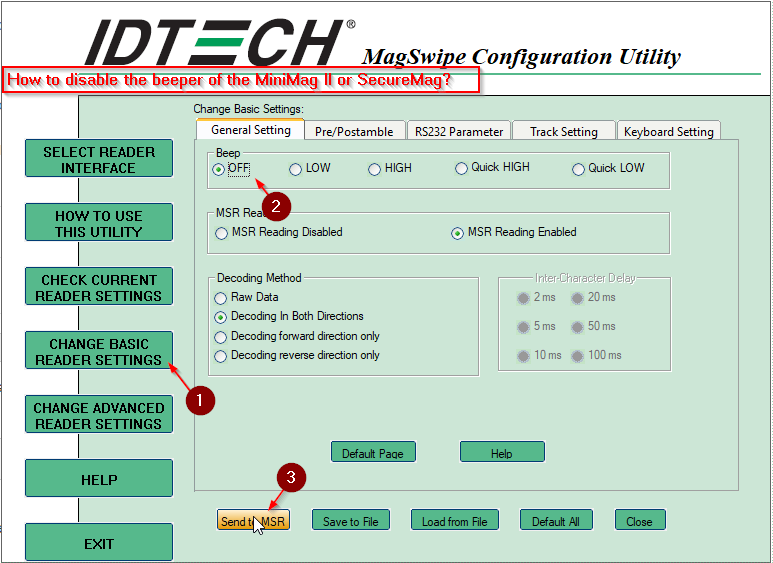
|
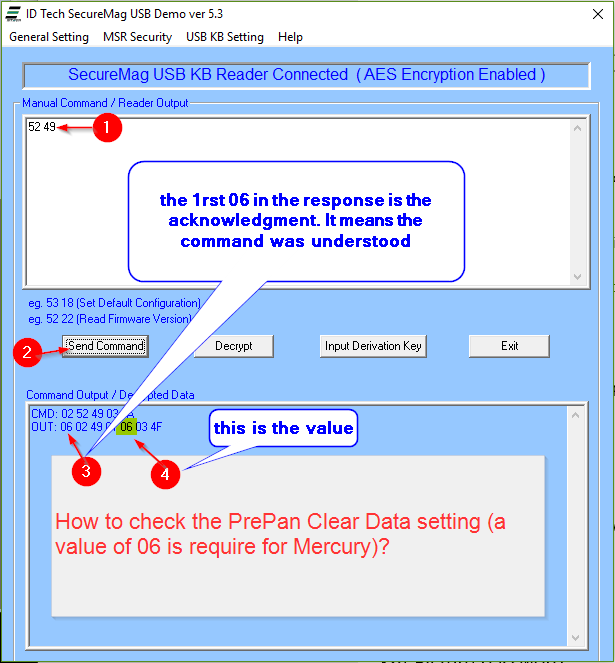
|
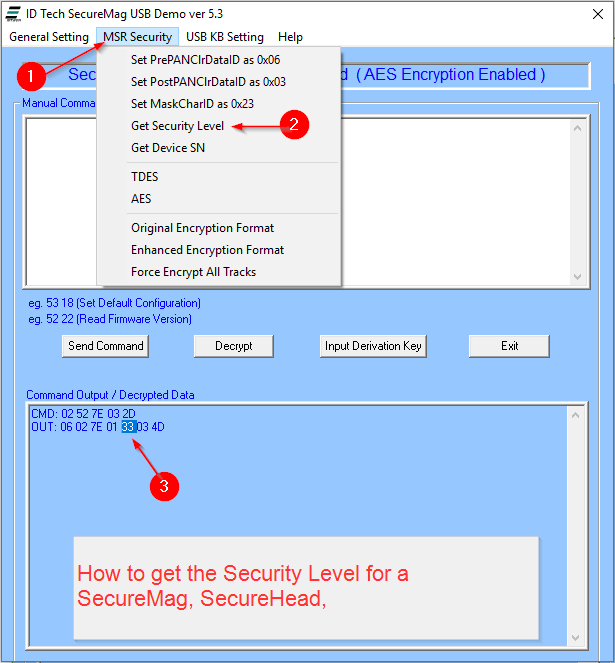
|

|
|
|
How to check the PrePan Clear Data setting (a value of 06 is require for Mercury)?
|
How to check the Security Level for a SecureMag, SecureHead?
|
SecureMag
|
Related Links: 
