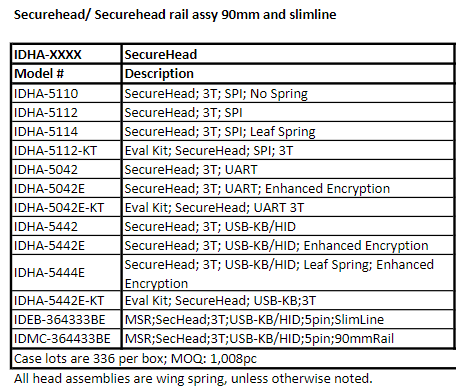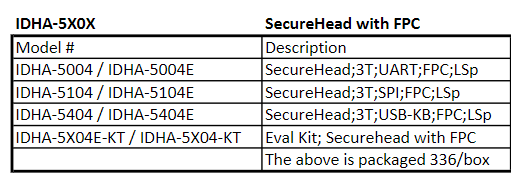SecureHead (IDHA-XXXX-ZZ): Home
Yan Mu
Chris Barton
Ryan Maulit
Manuals and Guides:
| File | Modified | |
|---|---|---|
|
PDF File 80101502-002 User manual SecureHead SPI with TMIV.PDF Rev N |
Aug 23, 2022 by Chris Barton | |
|
Microsoft Word 97 Document ID TECH MSR OPOS User's Manual.doc |
Oct 13, 2021 by Yan Mu | |
|
PDF File 80101505-001 User manual SecureHead USB UART.pdf Rev L |
Dec 28, 2020 by Chris Barton | |
|
PDF File 80101502-001 User manual SecureHead SPI.pdf Rev M |
Dec 28, 2020 by Chris Barton | |
|
PDF File 80101515-001 User manual SecureHead SPI interface with FPC.pdf Rev C |
Dec 28, 2020 by Chris Barton | |
|
PDF File 80101503-001-A Demo User Manual SecureHead SPI.pdf Rev. B 10/11/19 |
Oct 11, 2019 by rae.driver (Deactivated) | |
|
Microsoft Word Document Tech Note 015 -- TriMag IV firmware update procedure.docx This is document can be used to update firmware for ID TECH's SecureHead OEM product line. |
May 15, 2017 by IT-ADMIN G | |
|
PDF File 80101514-001-A User manual SecureHead UART USB interface with FPC.pdf |
Dec 20, 2016 by Yan Mu |
Software Downloads:
| File | Modified | |
|---|---|---|
|
ZIP Archive MagSwipe_Configuration Utility.zip 80046804-010 MagSwipe Configuration Utility V2.3.6 |
Dec 06, 2022 by Yan Mu | |
|
ZIP Archive 80046804-009 MagSwipe Configuration Utility v2.3.5_A.zip |
Jul 28, 2021 by Yan Mu | |
|
File SecureMag_USB_Demo.exe 80096805-007 SecureMag USB Demo 5.4 |
Dec 24, 2020 by Yan Mu | |
|
ZIP Archive TM4 SPI_I2C_RS232 Demo v1.1.03.zip This tool needs to be used with IDTECH's SPI to RS232 adapter board, PS, RS232 cable |
Oct 30, 2020 by Yan Mu | |
|
ZIP Archive RKI Client v3.3.4.zip |
Sept 04, 2019 by Tzuling Lin | |
|
ZIP Archive 80096809-007 SecureMag_OPOS_Demo_v6.15_A.zip This OPOS demo software works with MiniMag II; EasyMag II; SecureHead, SecuRED with V3.14 OPOS driver |
Feb 25, 2019 by Yan Mu | |
|
ZIP Archive 80096809-008 MSR_OPOS_Demo_A.zip V6.16 OPOS Demo for all MSR. This version supports features in the V3.16.3 OPOS driver |
Feb 25, 2019 by Yan Mu | |
| Mar 20, 2017 by Yan Mu | ||
| Jan 20, 2017 by Yan Mu | ||
| Nov 03, 2016 by IT-ADMIN G |
Drivers:
Most ID TECH readers, including SecureHead, will work with Windows native device drivers. I.e. There is no need to install additional drivers. The items in this list are mostly for OPOS/JPOS compatible POS systems that require manufacturers to develop/provide OPOS/JPOS command interpreters. Mostly, theses are only helpful in an OPOS/JPOS environment.
| File | Modified | |
|---|---|---|
|
ZIP Archive USBHID_OPOS Driver_V3.16.3 and OPOS Demo_silentInstall .zip MSR USBHID OPOS driver and OPOS Demo Silent installation package with instruction |
Feb 17, 2025 by Yan Mu | |
|
ZIP Archive 80096833-006-A_USBKB_PS2_OPOS_Driver v3.18.zip Supports Win11 24H2 OS and below |
Sept 20, 2024 by Yan Mu | |
|
ZIP Archive 80096833-002-A_USBKB_PS2 OPOS Driver V3.14.zip |
Sept 23, 2019 by Yan Mu | |
|
ZIP Archive 80096834-003-A_SecureMag_USBHID_OPOS_Driver.zip V3.16.3 USB HID OPOS Driver for all MSR |
Feb 25, 2019 by Yan Mu | |
|
ZIP Archive 80066803-004_USBCDC_Driver_A.zip This is required for IDRE-336xxx models. It is for the native Windows USB CDC driver to be installed |
Feb 25, 2019 by Yan Mu | |
|
ZIP Archive MSR JPOS Windows.zip 80128802-002-A V1.13.4 |
Feb 15, 2019 by IT-ADMIN G | |
|
ZIP Archive 80096810-002 SecureMag_RS232_OPOS_Driver_v3.12_A.zip This OPOS driver software works with MiniMag II; EasyMag II; SecureHead |
Jun 14, 2018 by IT-ADMIN G | |
|
ZIP Archive 80128804-001-A V1.13.2-1 MSR_JPOS_Linux-081113.zip |
Jan 19, 2017 by Yan Mu |
SDKs:
| File | Modified | |
|---|---|---|
|
Labels
|
ZIP Archive Android Universal_SDK_Jar file.zip Android SDK V1.00.184 with change log, latest version to use with the 80149807-001 and 80152803-001 packages |
Mar 04, 2025 by Yan Mu |
|
ZIP Archive 80066816-001.zip This is the newer Universal SDK for Android USDK V1.00.133 with SecureMag Demo |
Mar 24, 2020 by Yan Mu | |
|
ZIP Archive SecureMag v1.2.1 Android USBHID SDK with Demo.zip This is the older version Android SDK. It works for SecureMag Only |
Feb 25, 2019 by Yan Mu | |
|
File 80096805-006 SecureMag USB Demo SRC v5.3_A.zip This is the USB Demo with source code for windows development |
Oct 23, 2017 by IT-ADMIN G | |
| Jan 20, 2017 by Yan Mu |
Marketing Downloads:
Other Downloads:
| File | Modified | |
|---|---|---|
|
Microsoft Word Document How to configure card reader with a configure file provided.docx |
Feb 15, 2017 by Yan Mu | |
|
Microsoft Word Document How to Send Configure file-Brief version.docx |
Feb 15, 2017 by Yan Mu |
Related Tools:
-
ZIP Archive
-
File
-
ZIP Archive
-
ZIP Archive
-
File
-
File
Related Articles and FAQs:
-
Page:
-
Page:
-
Page:
-
Page:
-
Page:
-
Page:
-
Page:
-
Page:
-
Page:
-
Page:
-
Page:
-
Page:
-
Page:
-
Page:
-
Page:
-
Page:
Related Areas of Knowledge:
Related Images and Screenshots:
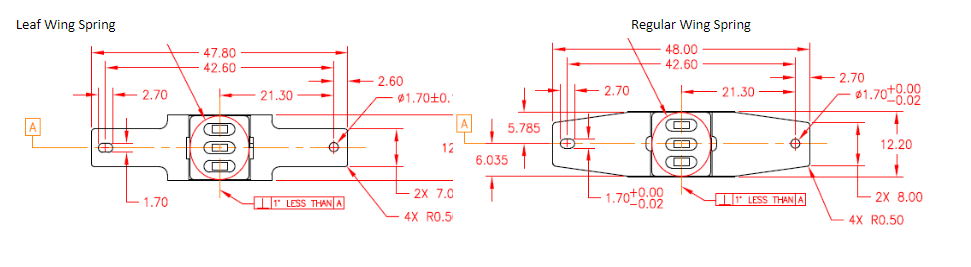
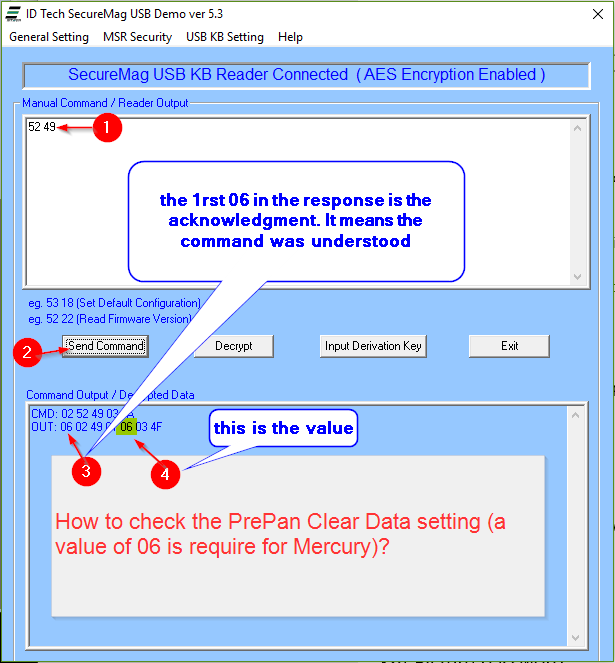
|
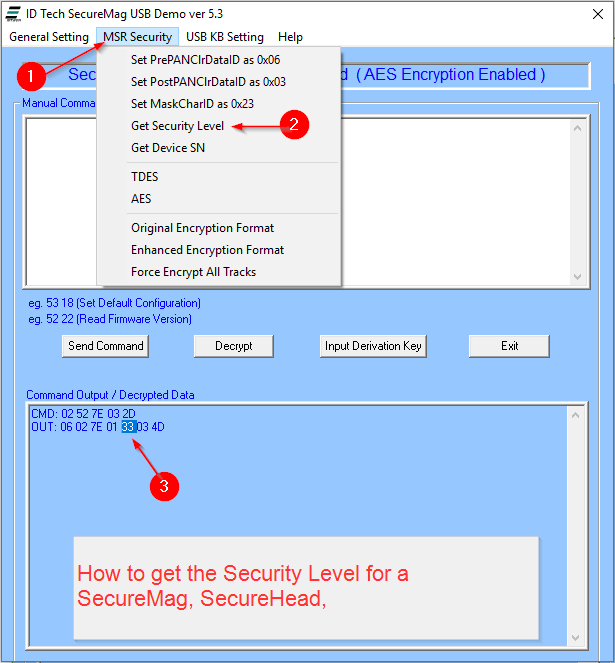
|

|

|
|
How to check the PrePan Clear Data setting (a value of 06 is require for Mercury)?
|
How to check the Security Level for a SecureMag, SecureHead?
|
SecureHead
|
securehead
|
Related Links:
-
Page:
-
Page:
-
Page:
-
Page:
-
Page:
-
Page:
-
Page:
-
Page:
-
Page:
Accessories and Part Numbers: