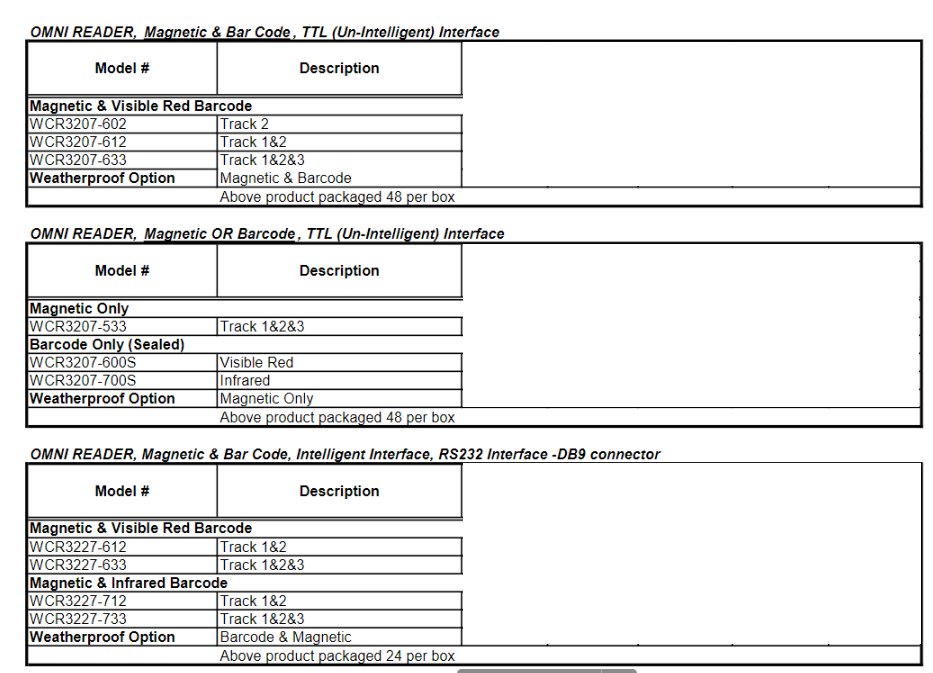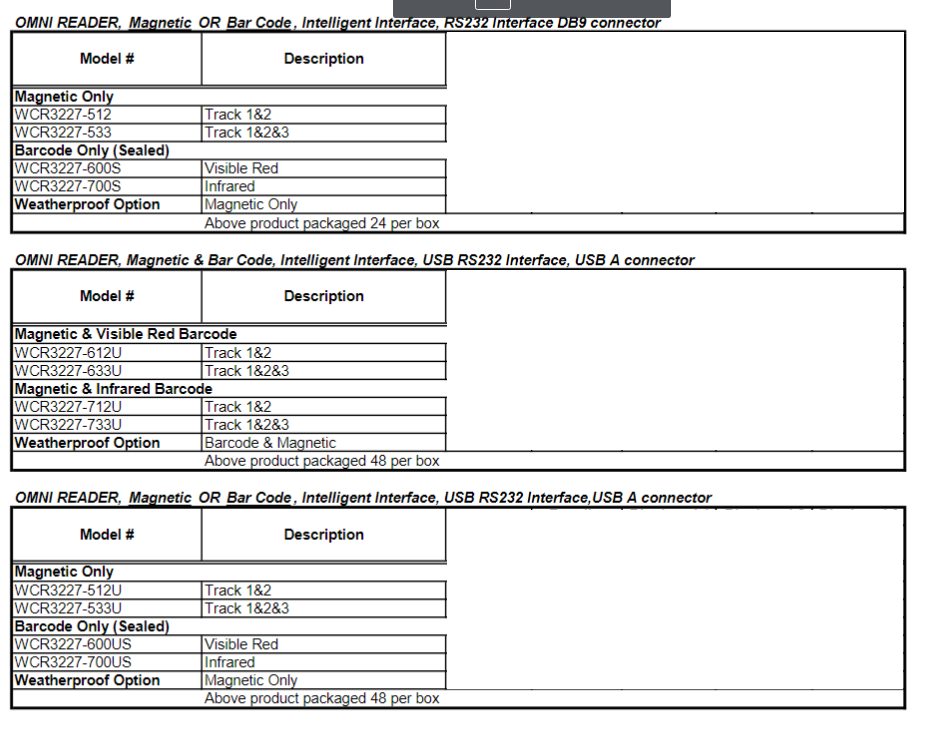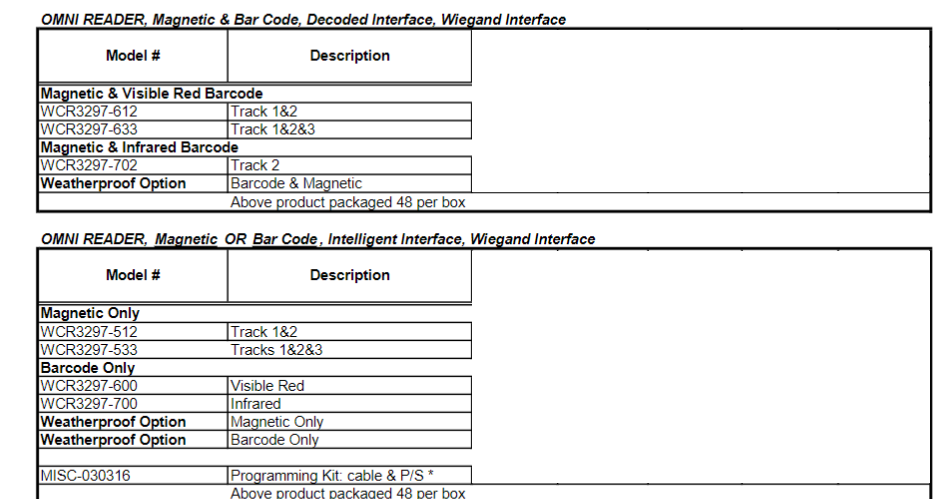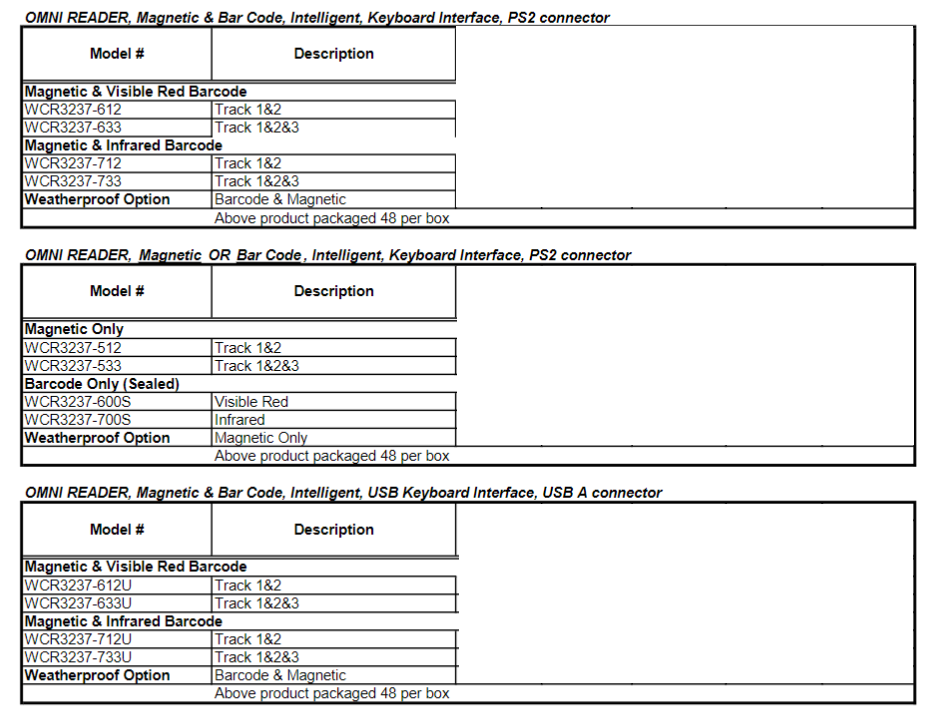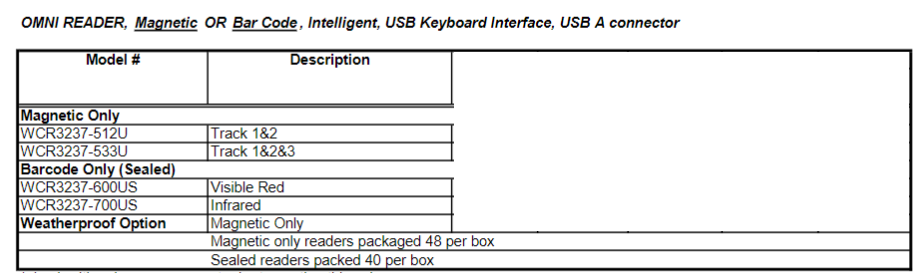Omni (WCR32XX-XXXa): Home
IT-ADMIN G (Deactivated)
Chris Barton
lewislin
Quick Facts
- Description: Up to 3 tracks magnetic stripe data and/or various ID bar code, depending on the model #. Barcode-only models are sealed for the best weather protection
- Bar code sensor: Visible-red or Infra-red light source depending on the model #
- Encryption capability: None. Only able to output clear data without encryption
- Available Interface(s): TTL, USB/KB, RS232, USB/RS232, 26-bit Wiegand & PS2 keyboard wedge interfaces depending on the model #
- Power source: Power off the host USB port, PS2 keyboard port, or host terminal if available. External 5 VDC power supply for RS232, TTL or Wiegand readers if power source is not available
- Mounting Screws: M3.5 x .6
Manuals and Guides:
| File | Modified | |
|---|---|---|
|
PDF File 80028503-003 Omni QS manual Wiegand Addendum.pdf Rev E |
Nov 10, 2022 by Chris Barton | |
|
Microsoft Word 97 Document 80028503-001-C Omni KB USB-KB User Manual.doc |
Oct 18, 2017 by IT-ADMIN G | |
| Jan 23, 2017 by Yan Mu | ||
|
PDF File 80028507-001-A Omni KB QSManual.pdf |
Jan 23, 2017 by Yan Mu | |
| Jan 23, 2017 by Yan Mu | ||
|
PDF File 80028503-004-A Omni RS-232 USB-RS232 UserManual.pdf |
Jan 23, 2017 by Yan Mu | |
| Jan 23, 2017 by Yan Mu |
Software and Drivers:
| File | Modified | |
|---|---|---|
|
ZIP Archive Omni USBKB Setup Utility.zip V1.3 Omni USBKB Setup Utility compatible with Win 10, Win 11 supports all generations of Omni readers |
Mar 25, 2022 by Yan Mu | |
|
ZIP Archive Omni USB Serial Interface Driver 64bit.zip This is the Windows 64bit version of the USB-RS232 driver. This will create an virtual comport in the Device Manager |
Nov 08, 2017 by IT-ADMIN G | |
|
ZIP Archive 80035803-003-A V1.2 OMNI USBKB SetupUtility.zip this is the configuration software for the USBKB version of the omni |
Nov 08, 2017 by IT-ADMIN G | |
|
File 80035802-003 V3.0 USB Serial Interface Driver 32bit.exe |
Jan 23, 2017 by Yan Mu |
SDKs:
| File | Modified |
|---|
Marketing Downloads:
Other Downloads:
| File | Modified | |
|---|---|---|
|
Text File Omni Mag cfg - Account number only.txt Send this file using OMNI USB-KB Setup Utility, "Send File" button |
Sept 06, 2019 by IT-ADMIN G |
Related Tools:
Related Articles and FAQs:
-
Page:
-
Page:
-
Page:
-
Page:
-
Page:
-
Page:
-
Page:
-
Page:
Related Areas of Knowledge:
Related Images and Screenshots:

|
|
Omni: barcode and MSR reader
|
Related Links:
Accessories and Part Numbers: