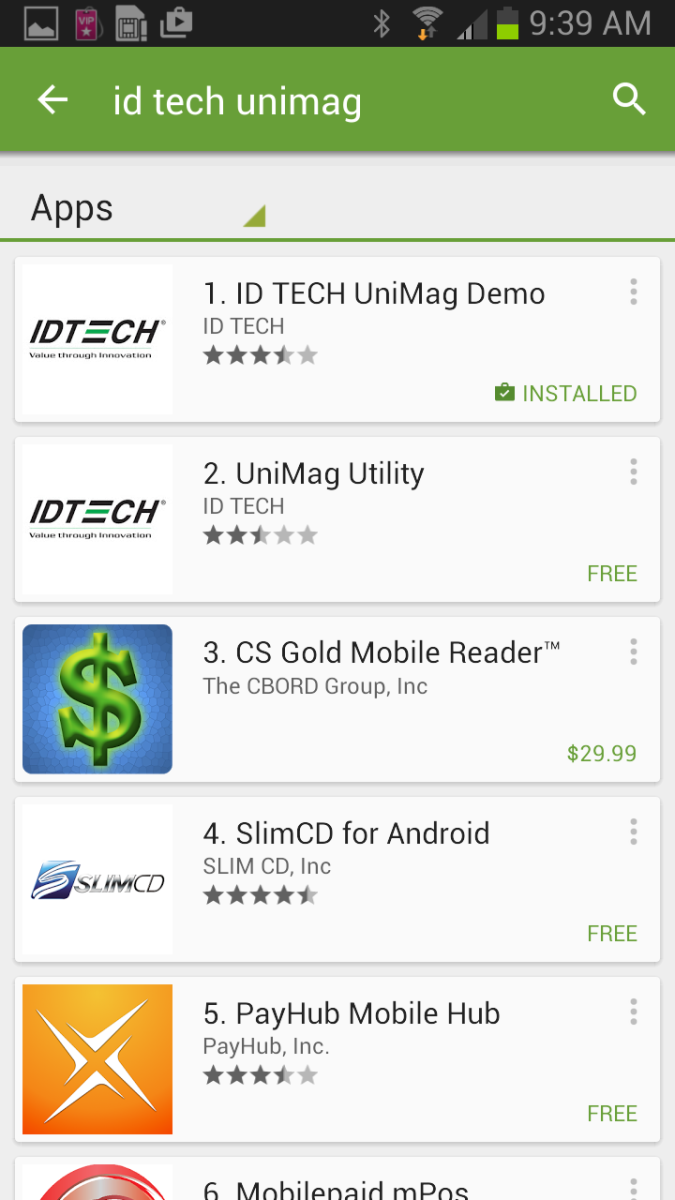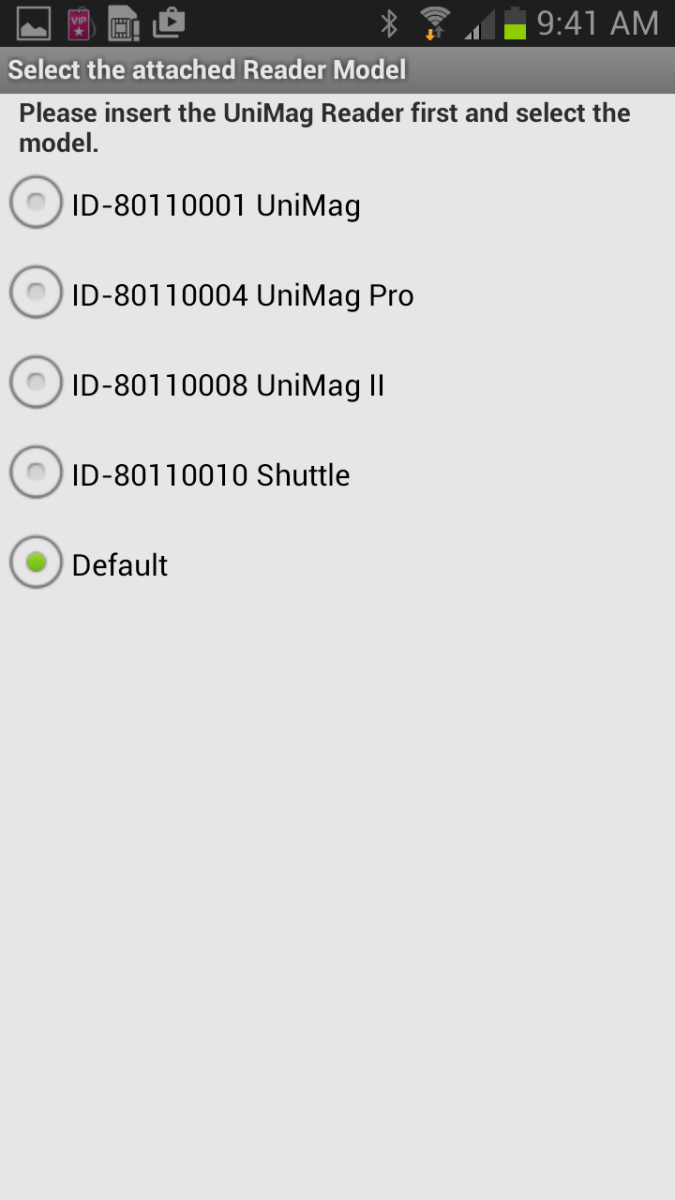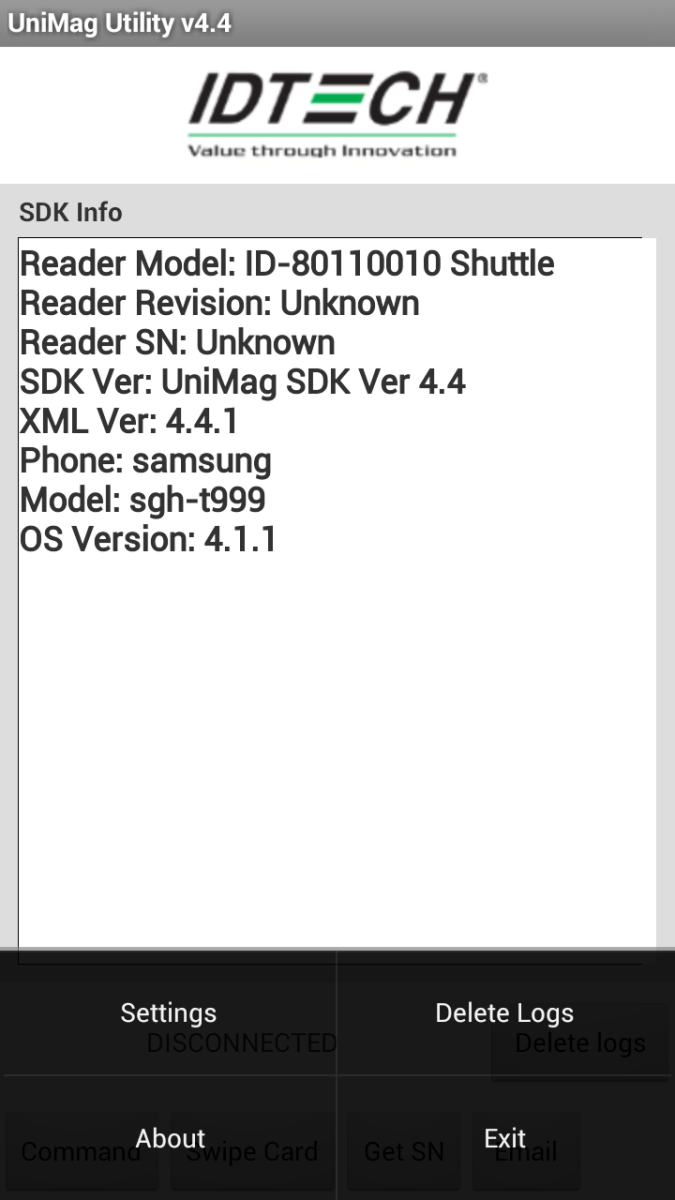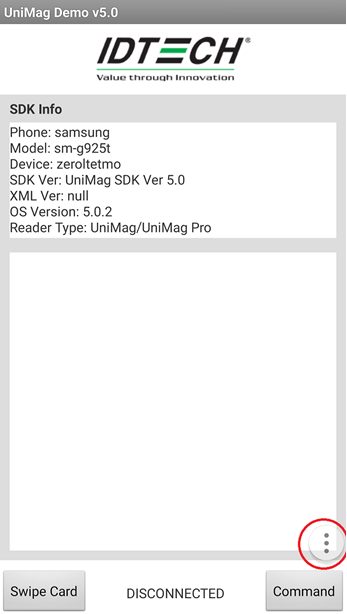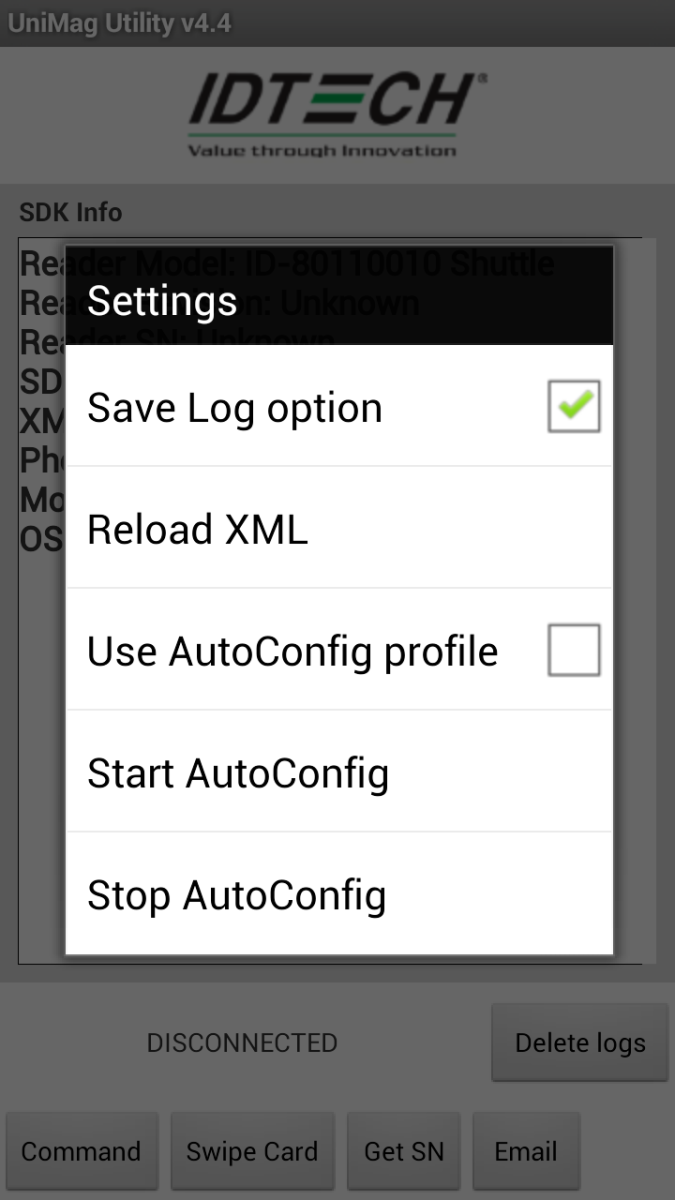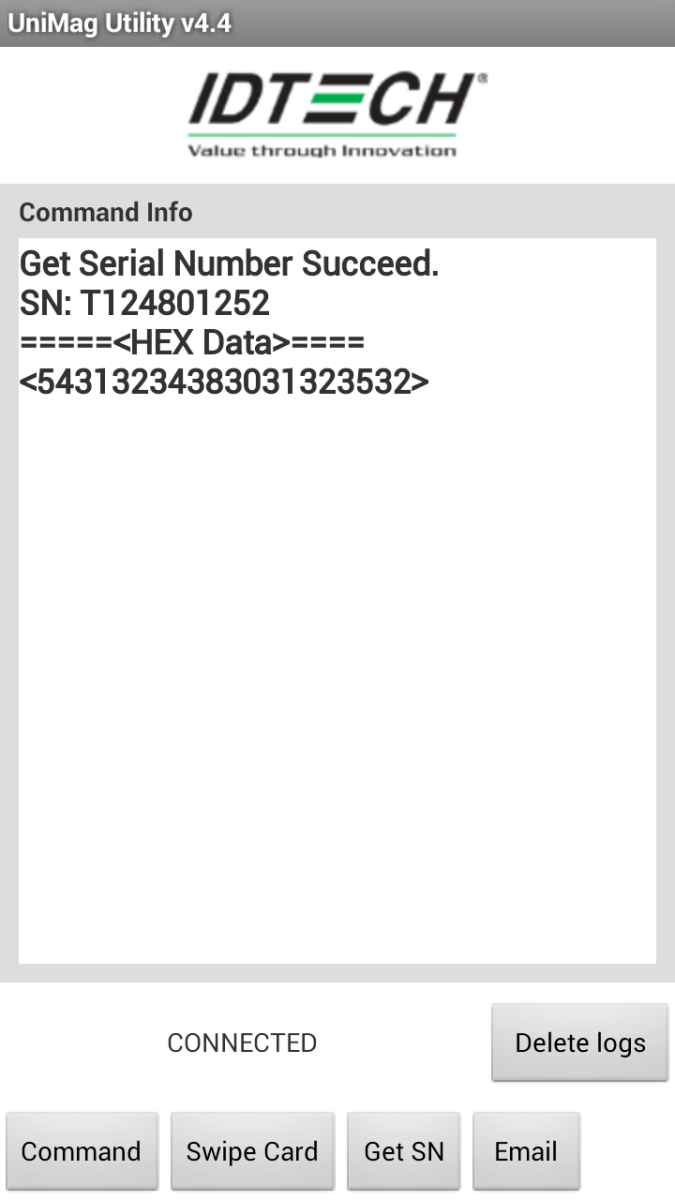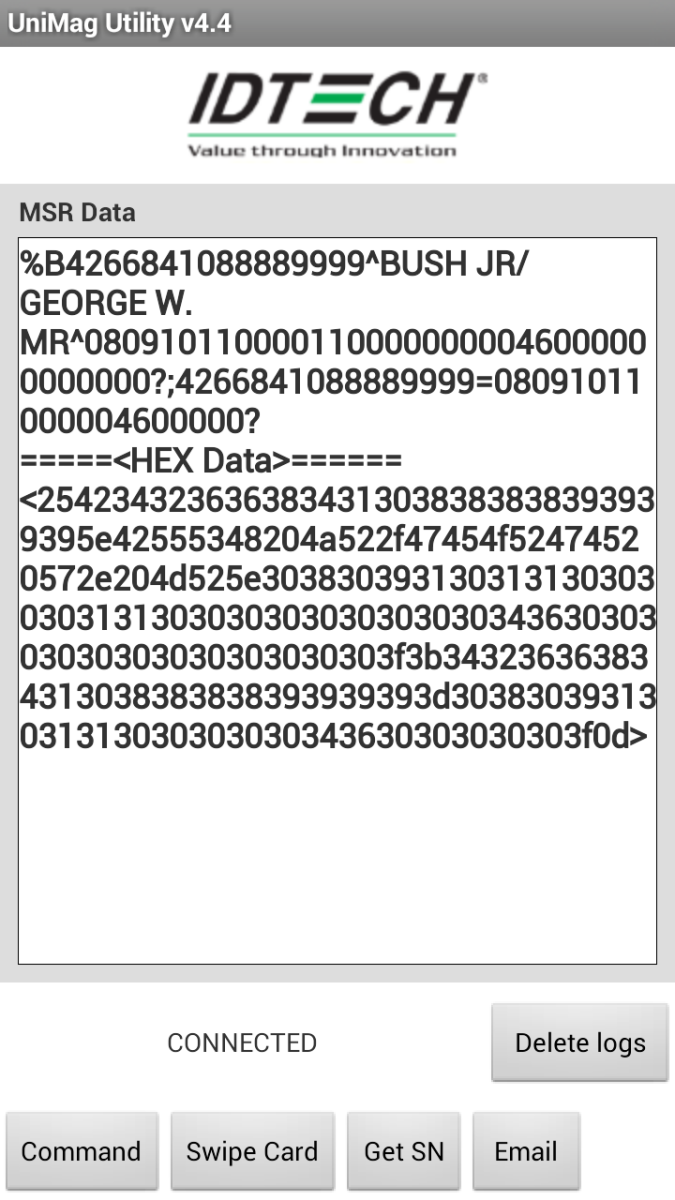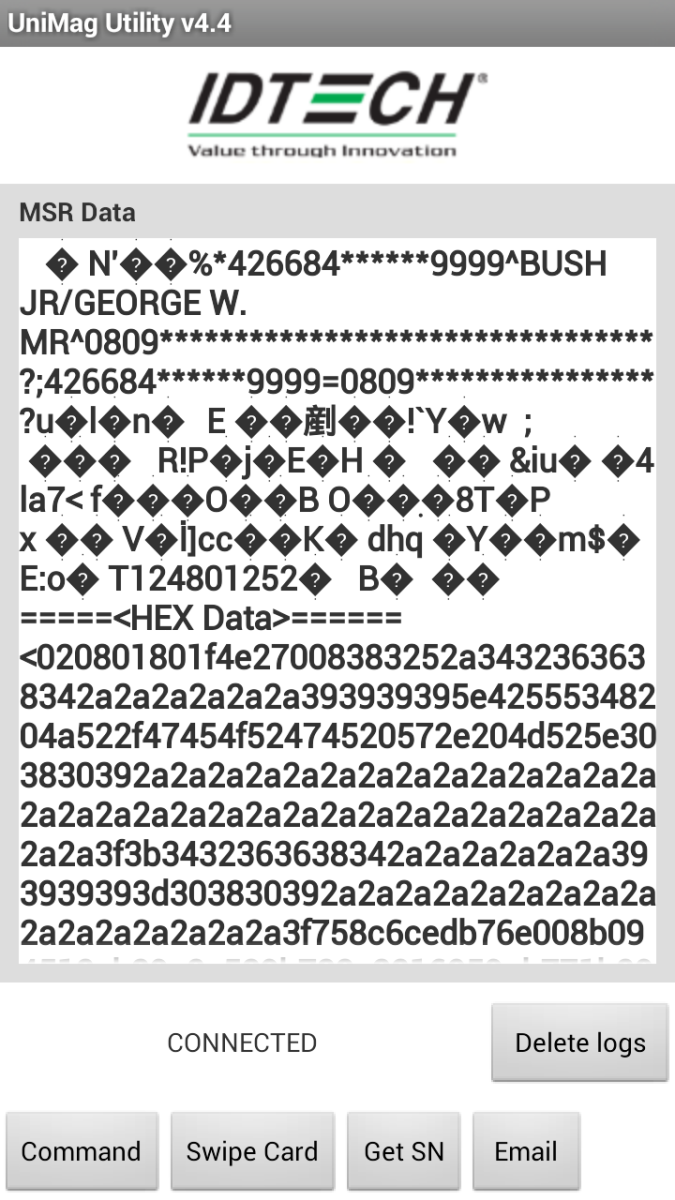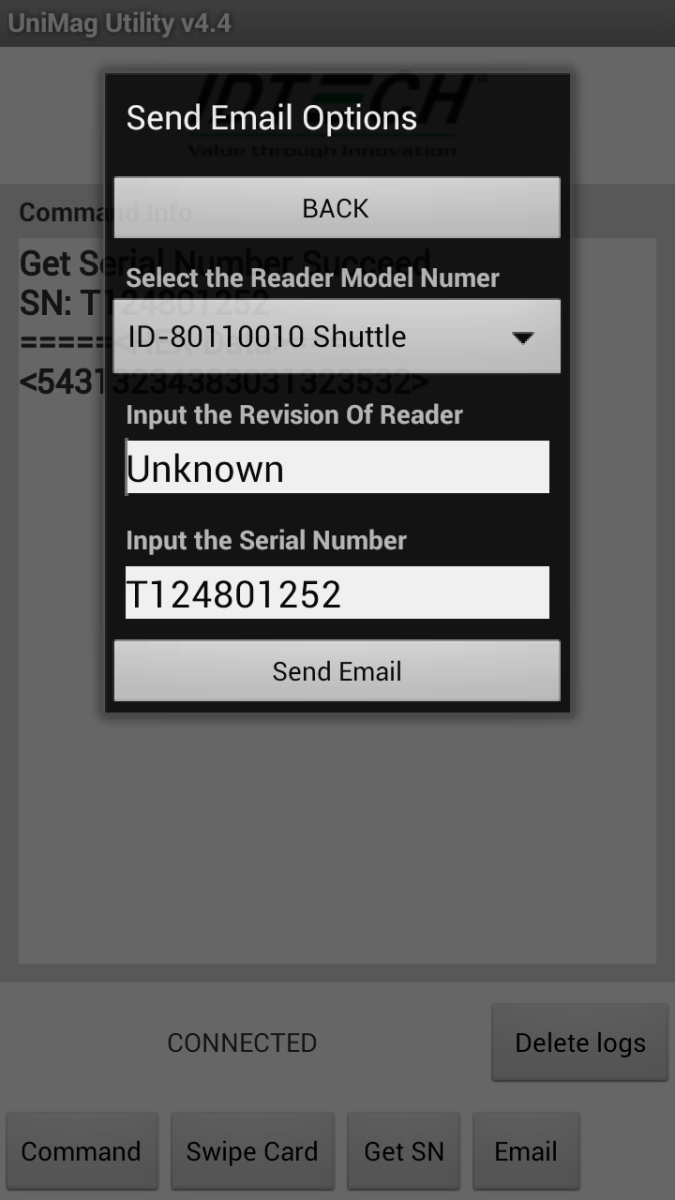UniMag Utility Autoconfig Walkthrough for Android
In order to run autoconfig and send the data to ID Tech, you must use the UniMag Utility. It is found on the app store under the search term "ID Tech UniMag".
After downloading the app, open it and select a reader.
Now open the settings menu. This varies per device but it is usually one of the main buttons or in the bottom of the screen when using the utility.
Here below is for the Samsung Galaxy S6 Edge, the menu button is accessible by pressing the icon circled below in red.
Once open, choose Settings and select the option, "Start Autoconfig". This should begin the process. It will count up from 1% until finished.
If successful, the reader will be powered and the app will return the serial number.
If so, you should take a minimum of three test swipes to provide sufficient data to ID Tech. Swipes can be started by pressing the Swipe Card button, after which, a popup will appear waiting 20 seconds for you to swipe. A good swipe with non-encrypted data should look something like the picture below.
A good swipe with encrypted data should look something like the picture below.
If you make three good swipes, press the Email button to send the data to ID tech. You must have an email account already set up on the device. Ignore the questions and choose to send the email, this will send an email with attachments to ID Tech.
We need the .wav, .txt, and the autoconfig.data in order to verify the device is supportable and add it to our list. Please note that our list is published once a month, usually at the end of the month. Your device will typically not be functional with a live production app until our list has been updated. However, if the production app has the .xml included in the files, you may be able to replace it with the updated .xml from testing. In many cases, this file is compiled into the source code so you must wait for the update.
Manage space
Manage content
Integrations