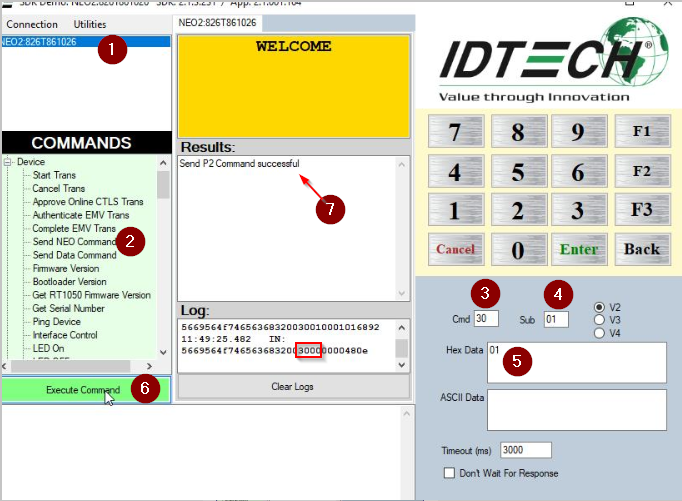The change baud rate command is only supported with the reader connecting to a COM port and working in the RS232 interface mode; it is not supported with the reader working in USB interface mode.
Follow the steps below to change a VP6300 reader's baud rate:
- Connect the reader to a COM port
- Launch uDemo, which you can download here: Universal Library for Visual Studio - Home.
- Set uDemo to the default baud 115200 under Connection > Serial Port Options > Baud Rate (refer to the second screenshot below).
- Select the NEO 2 option under Connect To Device to connect to the reader.
- Send the 30-01-01 command by following the steps shown in the screenshot below:
- After the successfully sending the command, cycle the power to the reader, set the Baud Rate to 9600, and then select NEO 2 to connect to the reader again in the new baud (see screenshot below):
Related articles