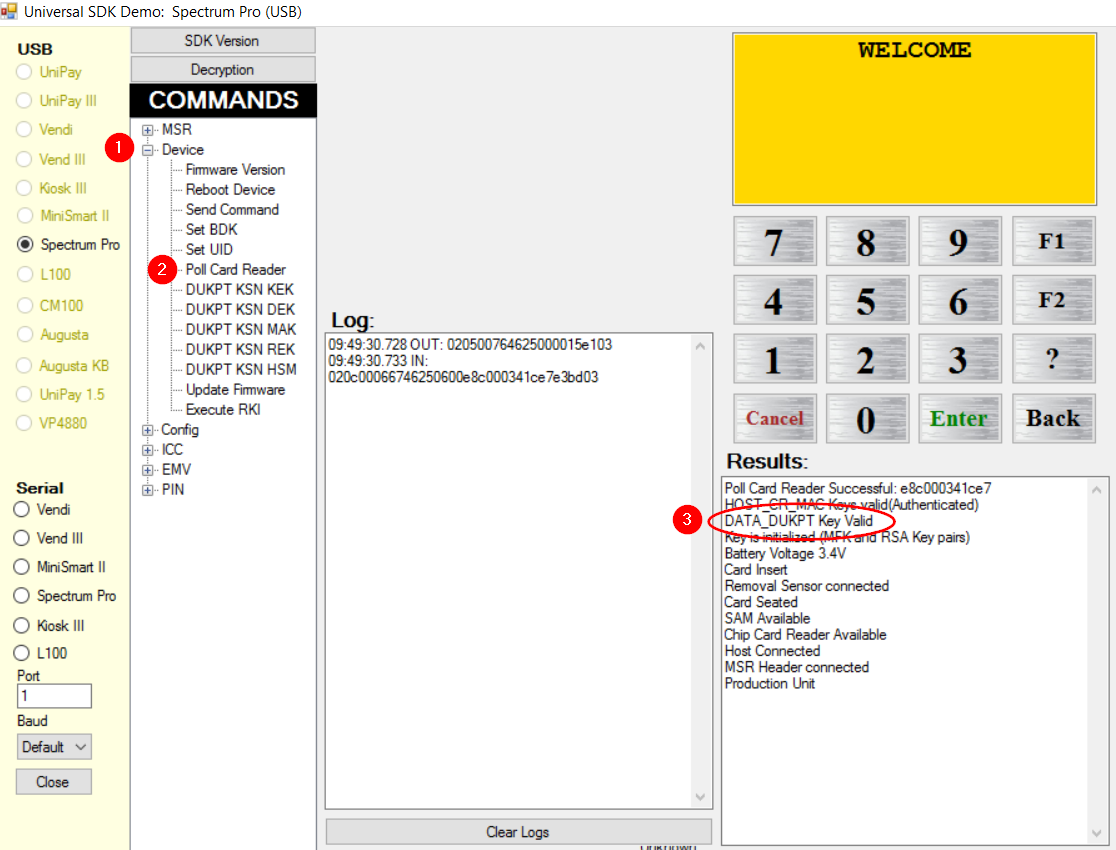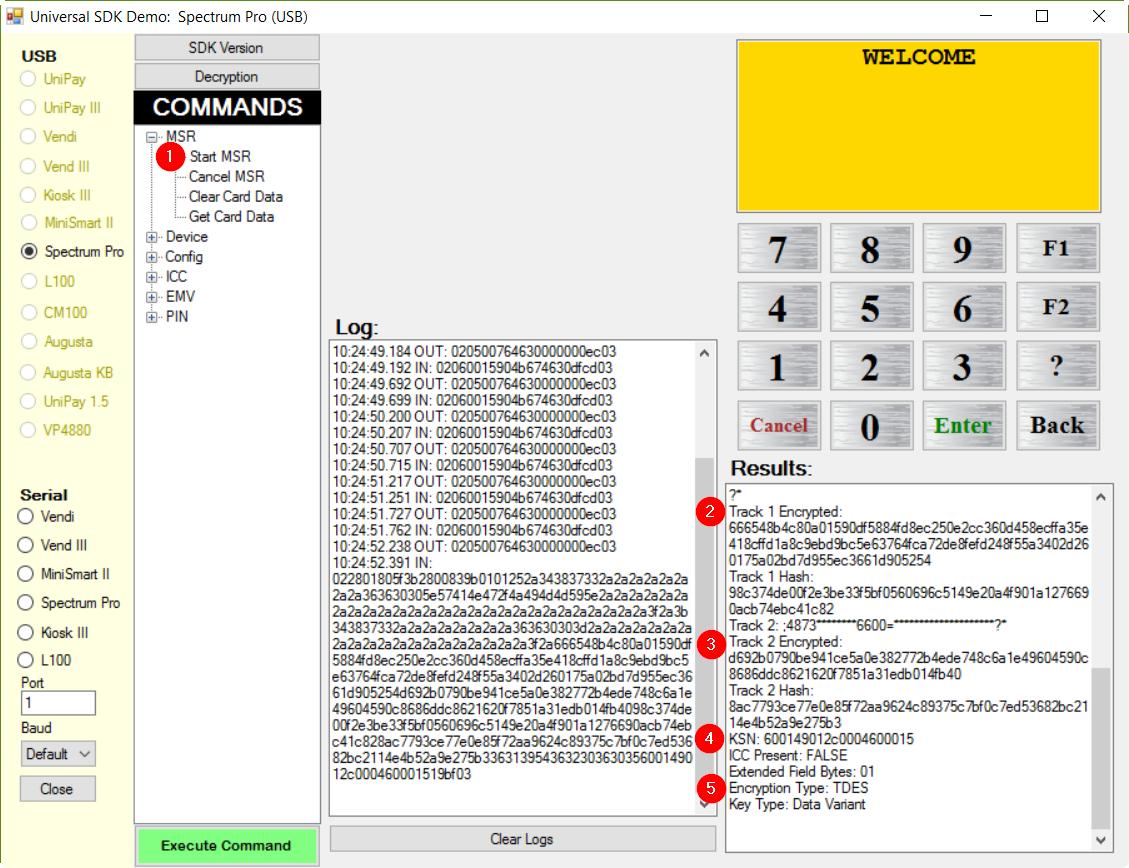The Spectrum Pro is an SRED device and as such will only output financial card data when it has been injected with a data encryption key (DEK). It can be injected with a demo key or with a production key. A demo key is knowable and is almost always the standard ANSI test key of 0123456789ABCDEFFEDCBA9876543210. When developing/integrating for the Spectrum Pro you will want to use a unit injected with a demo key so that you can decrypt the data to see what is actually being encrypted and passed to the acquirer (or gateway or decrypting party). Once in a production environment, you will need a unit injected with the acquirer's key. Only the acquirer will be able to decrypt the data.
Look for the sticker:
When ID Tech injects a data encryption key into a device, a small sticker is applied. The sticker shows the key's part number (e.g. IDT-KEYINJ-D01 is the part number for ID Tech's demo key). Most injection facilities will do something similar.
Use uDemo to Poll Card Reader:
You can use the uDemo tool to execute a command to Poll Card Reader. Look for "DATA_DUKPT Key Valid". This means your reader is injected with a data encryption key.
Use uDemo to run a transaction and then look for Encrypted data or a KSN:
In uDemo, execute a Start MSR command (1), then swipe a card. Look for "Track 1 Encrypted" (2) or "Track 2 Encrypted" (3) or "KSN:" (4) or "Encryption Type:" and "Key Type:" (5).
See also: