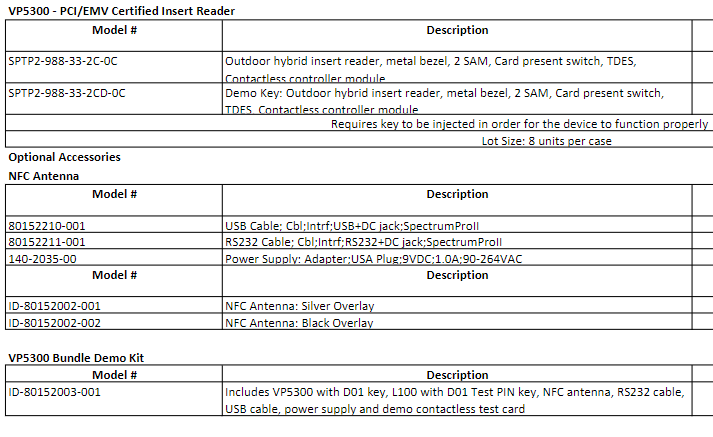Type: | Cert Name: | File: | Notes: |
|---|
Contact EMV: |
|
|
|
|---|
| Contact L1 | | Attachments |
|---|
| preview | false |
|---|
| upload | false |
|---|
| old | false |
|---|
| page | Downloads - Home |
|---|
| labels | vp5300, contact-emv-l1, cert |
|---|
|
|
| Hide if |
|---|
| Labels needed:product(s), cert, contact-emv-l1 |
|
|---|
| Contact L2 | | Attachments |
|---|
| preview | false |
|---|
| upload | false |
|---|
| old | false |
|---|
| page | Downloads - Home |
|---|
| labels | vp5300, contact-emv-l2, cert |
|---|
|
|
| Hide if |
|---|
| Labels needed:product(s), cert, contact-emv-l2 |
|
|---|
|
|
|
|
|---|
Contactless EMV |
|
|
|
|---|
| EMV L1 Contactless | | Attachments |
|---|
| preview | false |
|---|
| upload | false |
|---|
| old | false |
|---|
| page | Downloads - Home |
|---|
| labels | vp5300, contactless-emv-l1, cert |
|---|
|
|
| Hide if |
|---|
| Labels needed:product(s), cert, contactless-emv-l1 |
|
|---|
| Contactless Family Certification Memo | | Attachments |
|---|
| preview | false |
|---|
| upload | false |
|---|
| old | false |
|---|
| page | Downloads - Home |
|---|
| labels | vp5300, contactless-family-memo, cert |
|---|
|
|
| Hide if |
|---|
| Labels needed:product(s), cert, contactless-family-memo |
|
|---|
| AMEX L2 Contactless | | Attachments |
|---|
| preview | false |
|---|
| upload | false |
|---|
| old | false |
|---|
| page | Downloads - Home |
|---|
| labels | vp5300, contactless-emv-l2-amex, cert |
|---|
|
|
| Hide if |
|---|
| Labels needed:product(s), cert, contactless-emv-l2-amex |
|
|---|
| Discover L2 Contactless | | Attachments |
|---|
| preview | false |
|---|
| upload | false |
|---|
| old | false |
|---|
| page | Downloads - Home |
|---|
| labels | vp5300, contactless-emv-l2-discover, cert |
|---|
|
|
| Hide if |
|---|
| Labels needed:product(s), cert, contactless-emv-l2-discover |
|
|---|
| Mastercard L2 Contactless | | Attachments |
|---|
| preview | false |
|---|
| upload | false |
|---|
| old | false |
|---|
| page | Downloads - Home |
|---|
| labels | vp5300, contactless-emv-l2-mastercard, cert |
|---|
|
|
| Hide if |
|---|
| Labels needed:product(s), cert, contactless-emv-l2-mastercard |
|
|---|
| Visa L2 Contactless | The original Visa L2 Contactless LoA for this product has expired and has been removed from this page. To see the current certification status, please follow the instructions in the Notes column (to the right). |
| Hide if |
|---|
| Labels needed:product(s), cert, contactless-emv-l2-visa |
Visa LoA status can be checked as below: Please go to this link: https://digitalpartnerservices.visaonline.com/Product/ChipCardAcceptanceDevices Search for "VP5300" to easily find the required entry. |
|---|
|
|
|
|
|---|
| UPI | | Attachments |
|---|
| preview | false |
|---|
| upload | false |
|---|
| old | false |
|---|
| page | Downloads - Home |
|---|
| labels | vp5300, contactless-emv-upi, cert |
|---|
|
|
| Hide if |
|---|
| Labels needed:product(s), cert, contactless-emv-upi |
Formerly China Union Pay |
|---|
| JCB | | Attachments |
|---|
| preview | false |
|---|
| upload | false |
|---|
| old | false |
|---|
| page | Downloads - Home |
|---|
| labels | vp5300, contactless-emv-l2-jcb, cert |
|---|
|
|
| Hide if |
|---|
| Labels needed:product(s), cert, contactless-emv-l2-jcb |
|
|---|
| Interac | | Attachments |
|---|
| preview | false |
|---|
| upload | false |
|---|
| old | false |
|---|
| page | Downloads - Home |
|---|
| labels | vp5300, contactless-emv-l2-interac, cert |
|---|
|
|
| Hide if |
|---|
| Labels needed:product(s), cert, contactless-emv-l2-interac |
|
|---|
| PBOC | | Attachments |
|---|
| preview | false |
|---|
| upload | false |
|---|
| old | false |
|---|
| page | Downloads - Home |
|---|
| labels | vp5300, contactless-emv-l2-pboc, cert |
|---|
|
|
| Hide if |
|---|
| Labels needed:product(s), cert, contactless-emv-l2-pboc |
|
|---|
| Felica | | Attachments |
|---|
| preview | false |
|---|
| upload | false |
|---|
| old | false |
|---|
| page | Downloads - Home |
|---|
| labels | vp5300, contactless-emv-l2-felica, cert |
|---|
|
|
| Hide if |
|---|
| Labels needed:product(s), cert, contactless-emv-l2-felica |
|
|---|
Miscellaneous |
|
|
|
|---|
| EMV Questionnaire | | Attachments |
|---|
| preview | false |
|---|
| upload | false |
|---|
| old | false |
|---|
| page | Downloads - Home |
|---|
| labels | vp5300, emv-questionnaire, cert |
|---|
|
|
| Hide if |
|---|
| Labels needed:product(s), cert, emv-questionnaire |
|
|---|
| PCI | | Attachments |
|---|
| preview | false |
|---|
| upload | false |
|---|
| old | false |
|---|
| page | Downloads - Home |
|---|
| labels | vp5300, pci, cert |
|---|
|
|
| Hide if |
|---|
| Labels needed:product(s), cert, pci |
|
|---|
| Mastercard TQM | | Attachments |
|---|
| preview | false |
|---|
| upload | false |
|---|
| old | false |
|---|
| page | Downloads - Home |
|---|
| labels | vp5300, mastercard-tqm, cert |
|---|
|
|
| Hide if |
|---|
| Labels needed:product(s), cert, mastercard-tqm |
This covers both contact and contactless |
|---|
| RoHS | | Attachments |
|---|
| preview | false |
|---|
| upload | false |
|---|
| old | false |
|---|
| page | Downloads - Home |
|---|
| labels | vp5300, rohs, cert |
|---|
|
|
| Hide if |
|---|
| Labels needed:product(s), cert, rohs |
|
|---|
| Reach | | Attachments |
|---|
| preview | false |
|---|
| upload | false |
|---|
| old | false |
|---|
| page | Downloads - Home |
|---|
| labels | vp5300, reach, cert |
|---|
|
|
| Hide if |
|---|
| Labels needed:product(s), cert, reach |
|
|---|
| FCC | | Attachments |
|---|
| preview | false |
|---|
| upload | false |
|---|
| old | false |
|---|
| page | Downloads - Home |
|---|
| labels | vp5300, fcc, cert |
|---|
|
|
| Hide if |
|---|
| Labels needed:product(s), cert, fcc |
|
|---|
| CE | | Attachments |
|---|
| preview | false |
|---|
| upload | false |
|---|
| old | false |
|---|
| page | Downloads - Home |
|---|
| labels | vp5300, ce, cert |
|---|
|
|
| Hide if |
|---|
| Labels needed:product(s), cert, ce |
|
|---|
| UL | | Attachments |
|---|
| preview | false |
|---|
| upload | false |
|---|
| old | false |
|---|
| page | Downloads - Home |
|---|
| labels | vp5300, ul, cert |
|---|
|
|
| Hide if |
|---|
| Labels needed:product(s), cert, ul |
|
|---|
| Industry Canada (IC) | | Attachments |
|---|
| preview | false |
|---|
| upload | false |
|---|
| old | false |
|---|
| page | Downloads - Home |
|---|
| labels | vp5300, ic, cert |
|---|
|
|
| Hide if |
|---|
| Labels needed:product(s), cert, ic |
|
|---|