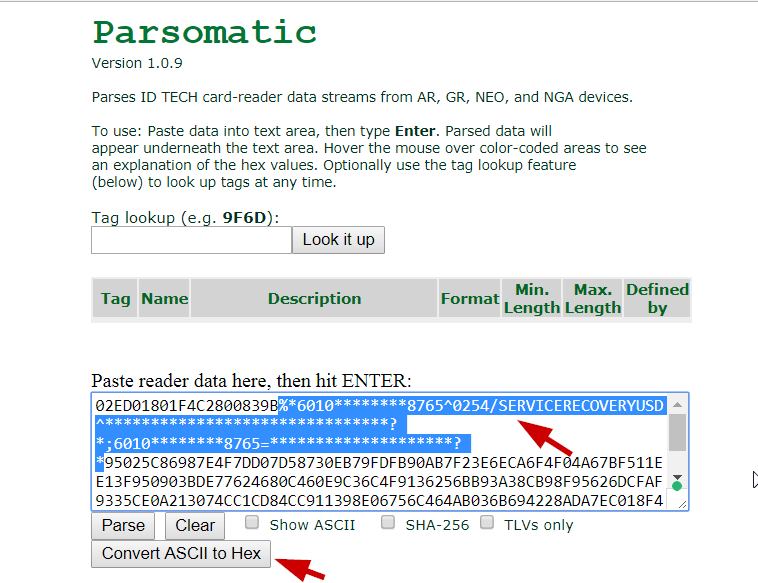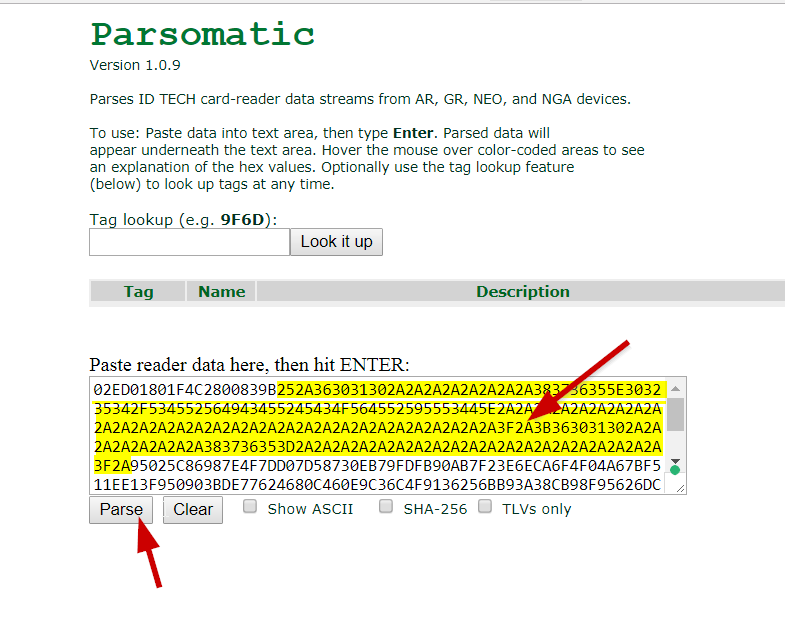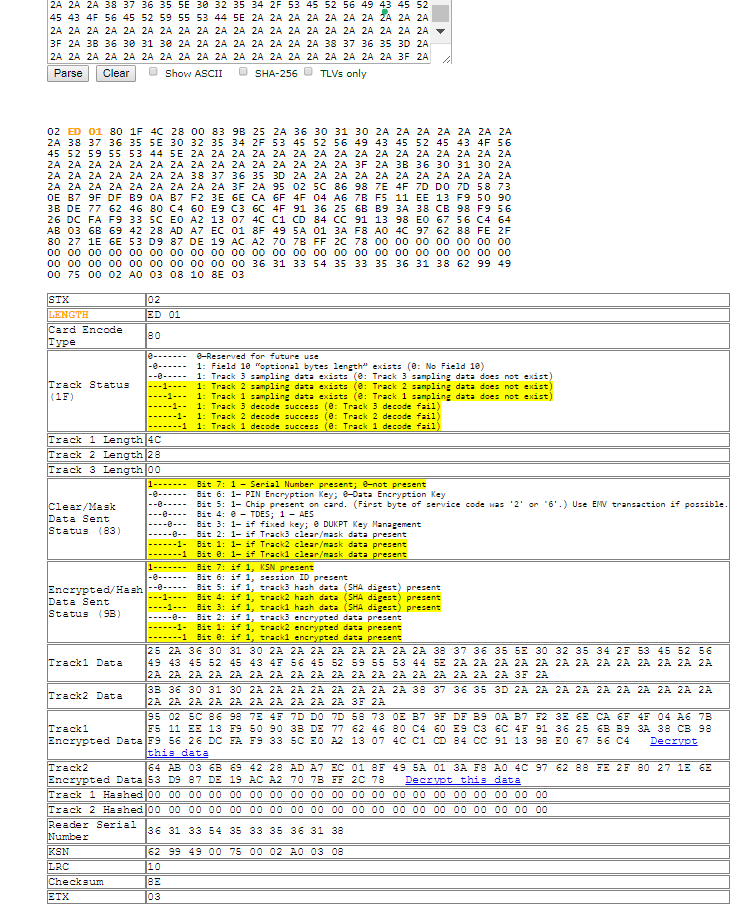When I drop swipe data from an USB keyboard interface reader into the tool, I don't get the data to be parsed correctly. How can I get the data correctly parsed with the Parsomatic?
The output from an USB/keyboard interface reader contains ASCII and HEX combined data. With Parsomatic, it only parses the data correctly when it's all in Hex. What you can do is:
Highlight the mask data field which is in ACSII with USB/KB interface reader
Click the "Convert ASCII to Hex" button below the data window once you the ASCII data highlighted. That'll get the ASCII data converted to Hex
And then, click the "Parse" button to get the Hex data parsed correctly.
Related articles