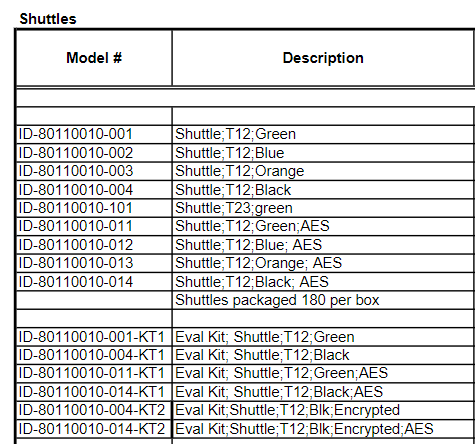| Attachments |
|---|
| preview | false |
|---|
| upload | false |
|---|
| old | false |
|---|
| page | Downloads - Home |
|---|
| labels | shuttle, cert |
|---|
|
| Type: | Cert Name: | File: | Notes: |
|---|
| Contact EMV: |
|
| Shuttle is not a Contact EMV reader |
|---|
| Contact L1 | |
|
|---|
| Contact L2 | |
|
|---|
|
|
|
|
|---|
| Contactless EMV |
|
| Shuttle is not a Contactless EMV reader |
|---|
| EMV L1 Contactless | |
|
|---|
| AMEX L2 Contatless | |
|
|---|
| Discover L2 Contactless | |
|
|---|
| Mastercard L2 Contactless | |
|
|---|
| Visa L2 Contactless | |
|
|---|
|
|
|
|
|---|
| UPI | | Formerly China Union Pay |
|---|
| JCB | |
|
|---|
| Interac | |
|
|---|
| PBOC | |
|
|---|
| Felica | |
|
|---|
| Miscellaneous |
|
|
|
|---|
| EMV Questionnaire | | Attachments |
|---|
| preview | false |
|---|
| upload | false |
|---|
| old | false |
|---|
| page | Downloads - Home |
|---|
| labels | shuttle, emv-questionnaire, cert |
|---|
|
|
|
|---|
| PCI | | Attachments |
|---|
| preview | false |
|---|
| upload | false |
|---|
| old | false |
|---|
| page | Downloads - Home |
|---|
| labels | shuttle, pci, cert |
|---|
|
|
|
|---|
| Mastercard TQM | | Attachments |
|---|
| preview | false |
|---|
| upload | false |
|---|
| old | false |
|---|
| page | Downloads - Home |
|---|
| labels | shuttle, mastercard-tqm, cert |
|---|
|
| This covers both contact and contactless |
|---|
| RoHS | | Attachments |
|---|
| preview | false |
|---|
| upload | false |
|---|
| old | false |
|---|
| page | Downloads - Home |
|---|
| labels | shuttle, rhos, cert |
|---|
|
|
|
|---|
| Reach | | Attachments |
|---|
| preview | false |
|---|
| upload | false |
|---|
| old | false |
|---|
| page | Downloads - Home |
|---|
| labels | shuttle, reach, cert |
|---|
|
|
|
|---|
| FCC | | Attachments |
|---|
| preview | false |
|---|
| upload | false |
|---|
| old | false |
|---|
| page | Downloads - Home |
|---|
| labels | shuttle, fcc, cert |
|---|
|
|
|
|---|
| CE | | Attachments |
|---|
| preview | false |
|---|
| upload | false |
|---|
| old | false |
|---|
| page | Downloads - Home |
|---|
| labels | shuttle, ce, cert |
|---|
|
|
|
|---|
| UL | | Attachments |
|---|
| preview | false |
|---|
| upload | false |
|---|
| old | false |
|---|
| page | Downloads - Home |
|---|
| labels | shuttle, ul, cert |
|---|
|
|
|
|---|
|